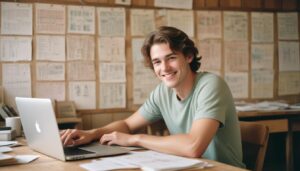Understanding the CC Feature in Email Communication
The CC (carbon copy) feature in email communication is a widely used tool that allows senders to include additional recipients in a message. When CC is used, all recipients, including those in the CC field, can view the email and know who else received a copy. This feature serves various purposes, such as keeping multiple individuals informed about the communication, sharing updates, or distributing important information.
By including multiple recipients in the CC field, email senders can ensure transparency and avoid the need for separate email threads. This feature is particularly beneficial when collaborating on projects or keeping a group of individuals in the loop about ongoing discussions. It allows for efficient dissemination of information within teams or between departments, fostering seamless and inclusive communication.
However, it is important to use the CC feature judiciously. CC should only be used when the additional recipients truly need to be aware of the conversation or when it is necessary for them to take action. Overusing CC can lead to a cluttered inbox and reduced productivity for all individuals involved. Therefore, it is vital to consider the relevance and impact of each recipient’s involvement before including them in the CC field, to maintain efficient and effective email communication.
The Purpose of Including CC in Email Messages
The purpose of including CC (carbon copy) in email messages is to ensure that additional recipients are aware of the communication and are included in the conversation. This feature allows for transparency and increased collaboration among multiple parties involved in a particular subject or project. By including CC recipients, the primary recipient is able to keep everyone informed and facilitate open communication.
Including CC in email messages serves as a way to keep all relevant parties in the loop without requiring individual replies or separate email threads. It can be particularly useful when multiple team members need to be kept informed, or when sharing updates or progress reports with different stakeholders. Additionally, CC can be helpful in situations where a supervisor or manager wants to keep track of ongoing discussions and has a need to be informed of the email correspondence.
Differentiating Between CC and BCC in Email Correspondence
CC (Carbon Copy) and BCC (Blind Carbon Copy) are two commonly used features in email correspondence that serve distinct purposes. The main difference between them lies in the visibility of the recipients. When using CC, all the recipients listed in the CC field can see who else received the email. On the other hand, when using BCC, the recipients listed in the BCC field are not visible to each other, maintaining the confidentiality of their identities.
The ability to differentiate between CC and BCC is crucial in determining how you want to communicate with your recipients. CC is typically used when you want to keep multiple individuals or groups informed about an email conversation. For instance, if you are updating your team on a project or sharing information with colleagues, CC allows for transparency and open communication. It offers the advantage of facilitating collaboration and enabling everyone included to be aware of the ongoing conversation.
BCC, on the other hand, is utilized when you want to send an email to multiple recipients discreetly. It is commonly employed when dealing with sensitive or confidential matters, where the recipients may not be aware of each other’s presence. BCC protects the privacy of the recipients and ensures that their email addresses are not visible to others, making it ideal for scenarios such as sending a mass email to a group without revealing their identities. Additionally, BCC can be helpful in avoiding cluttered inboxes, preventing recipients from replying to the entire group and causing potential confusion.
Understanding the differences between CC and BCC in email correspondence allows you to choose the appropriate method for your specific communication needs. While CC promotes transparency, collaboration, and open communication, BCC ensures the privacy and confidentiality of recipients. By carefully considering the nature of your email and the desired level of visibility for recipients, you can effectively utilize either CC or BCC to enhance your email communication.
Exploring the Origins of CC in Email
The inclusion of the CC feature in email communication has become an integral part of our digital interactions. Its origins can be traced back to the early days of email, when the need arose for users to communicate with multiple recipients simultaneously. This was particularly useful in professional settings, where users needed to keep relevant parties informed about ongoing conversations or share important updates.
Initially, the CC function was developed as a way to “carbon copy” individuals on an email thread, replicating the concept of carbon paper in physical document duplication. This allowed users to loop in additional recipients who may not necessarily be the primary addressees of the email, but who still needed to be aware of the discussion. This innovation revolutionized email communication by making it possible to efficiently involve multiple stakeholders in a single message, fostering collaboration and productivity. Over time, the CC feature has become a standard component of virtually every email platform, simplifying and streamlining our digital correspondence.
Advantages of Using CC in Email Communication
One advantage of using the CC (carbon copy) feature in email communication is the ability to keep multiple parties informed about a particular conversation. By including additional recipients in the CC field, everyone involved can stay up to date on the progress, decisions, or updates related to the topic at hand. This can be particularly useful in team collaborations, where everyone needs to be on the same page and have access to the same information.
Another advantage is the transparency that CC provides in email communication. By copying others on the message, it promotes accountability and ensures that all parties are aware of the communication taking place. It can help foster a sense of transparency, as everyone can see who is involved in the conversation and can offer their input if necessary. CC can also be helpful in establishing a paper trail for important discussions, making it easier to refer back to previous conversations or decisions made.
Potential Drawbacks and Misuses of CC in Email
CC, or carbon copy, is a feature commonly used in email communication to send a copy of a message to additional recipients. While it can be a useful tool for keeping others informed and facilitating collaboration, there are potential drawbacks and misuses that should be taken into consideration.
One potential drawback of CC in email is the potential for information overload. When a large number of recipients are included in the CC field, it can lead to cluttered inboxes and make it difficult for individuals to find and respond to important messages. This can ultimately hinder productivity and cause important information to be overlooked.
Misusing CC in email is another common issue that can arise. Sometimes individuals include others in the CC field unnecessarily, either to show off or to shift responsibility to someone else. This can create a sense of annoyance among the recipients and tarnish professional reputations. It is important to use CC judiciously, considering whether each recipient truly needs the information or contributes to the conversation at hand. By avoiding unnecessary CCs, email communication can be streamlined and more efficient.
Best Practices for Utilizing CC in Email Messages
CC, which stands for “carbon copy,” is a valuable tool in email communication. When utilized effectively, it can streamlin
e communication by keeping relevant parties informed and ensuring transparency. To make the most of CC in email messages, it is essential to follow some best practices.
Firstly, it is vital to carefully consider who should be included in the CC field. It is important to evaluate whether each recipient actually needs the information or if their involvement is simply perfunctory. Including unnecessary recipients can clutter inboxes and lead to confusion. Therefore, being selective and thoughtful about who to CC can enhance the effectiveness of email communication.
Secondly, it is recommended to provide a clear and concise subject line when using CC. This practice helps recipients quickly determine the relevance and importance of the email without needing to open it. A well-crafted subject line can also enable efficient filtering and organizing of emails, saving time and increasing productivity. Therefore, taking the time to craft a descriptive subject line is a valuable best practice when utilizing CC in email messages.
Etiquette Guidelines for Including CC in Professional Emails
Including CC in professional emails can be a valuable tool for effective communication, but it is important to follow proper etiquette guidelines. Firstly, it is crucial to only include individuals who actively need to be part of the conversation or have a relevant stake in the matter. Unnecessary recipients can clutter inboxes and lead to confusion for those involved. When determining who to include in the CC field, consider the relevance of the information for each recipient and ensure it is appropriate to share with all parties.
Secondly, it is essential to be transparent and clear about your intentions when including CC in professional emails. Start by explaining the purpose of the email and why each individual has been included. This not only helps recipients understand their role but also sets the tone for the conversation. Additionally, it is often helpful to specify the level of involvement expected from each recipient, whether it is for informational purposes only or if their active participation is required. Being upfront about expectations can prevent misunderstandings and promote effective communication.
Tips for Managing CC in Email to Enhance Productivity
One effective tip for managing CC in email to enhance productivity is to carefully consider who truly needs to be included in the CC field. It is common for email chains to become unnecessarily long and convoluted due to excessive use of CC. By being selective about who is included, you can help streamline communication and prevent email overload for yourself and others. Before hitting the send button, take a moment to reflect on whether each recipient truly needs to receive the email and if their presence in the conversation will contribute to its progress.
Another helpful tip is to use clear and concise subject lines when CCing individuals in email correspondence. This allows recipients to quickly determine the purpose of the email and its relevance to them. A specific and informative subject line not only helps recipients prioritize their emails but also encourages efficient communication and minimizes the need for unnecessary follow-up. By being mindful of the subject line, you can ensure that CC recipients are provided with the necessary context and are able to engage with the email in a timely and organized manner.
Enhancing Email Communication Efficiency with CC Usage
The effective utilization of the CC feature in email communication can greatly enhance efficiency and productivity. By including relevant recipients in the CC field, important information can be shared simultaneously with multiple individuals, reducing the need for separate messages or communication chains. This ensures that all parties involved are kept informed and can contribute to the conversation, leading to a more collaborative and streamlined exchange of ideas and updates.
Furthermore, CC usage in email communication allows for increased transparency and accountability. When important stakeholders or supervisors are copied on email correspondence, they are able to keep track of progress, stay informed about ongoing projects, and provide feedback or guidance as needed. This level of visibility ensures that everyone involved is on the same page and can address any potential roadblocks or issues in a timely manner. By fostering open communication and shared responsibility, CC usage contributes to an efficient and effective email communication process.
What is the CC feature in email communication?
The CC (carbon copy) feature in email allows you to send a copy of an email to additional recipients, keeping them informed of the conversation.
What is the purpose of including CC in email messages?
Including CC in email messages is useful when you want to keep someone in the loop or provide them with information without making them the primary recipient of the email.
How does CC differ from BCC in email correspondence?
CC (carbon copy) allows recipients to see who else received the email, while BCC (blind carbon copy) hides the list of recipients from each other.
Where did the concept of CC in email originate?
The concept of CC in email communication dates back to the use of carbon paper in typewriters, where a copy of a document was made by inserting a sheet of carbon paper between two sheets.
What are the advantages of using CC in email communication?
CC can foster transparency, facilitate collaboration, and ensure that relevant parties are kept informed about a particular conversation or topic.
What are the potential drawbacks and misuses of CC in email?
Overusing CC can clutter inboxes, lead to information overload, and potentially violate privacy if sensitive information is inadvertently shared with unintended recipients.
What are some best practices for utilizing CC in email messages?
Best practices include using CC sparingly, ensuring all recipients need to be included, providing context for why someone is being CC’d, and being cautious when sharing sensitive information.
Are there any etiquette guidelines for including CC in professional emails?
Yes, some guidelines include considering if the person being CC’d needs to be involved, avoiding using CC as a way to publicly shame or criticize someone, and being mindful of the recipient’s privacy.
How can one effectively manage CC in email to enhance productivity?
Tips for managing CC in email include setting up filters to automatically sort and prioritize CC’d emails, regularly reviewing and decluttering CC’d conversations, and using clear subject lines.
How can CC usage enhance email communication efficiency?
By using CC appropriately, you can ensure that the right people are included in email conversations, leading to better collaboration, improved transparency, and more streamlined communication.