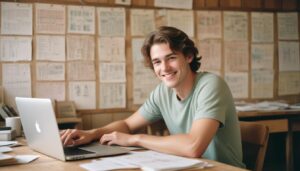Subject Line: The Key to Grabbing Attention
The subject line of an email is often the first thing that recipients see. It is the initial opportunity to grab their attention and entice them to open and read your message. In order to stand out in a crowded inbox, it is crucial to craft subject lines that are compelling and captivating. By using concise and powerful language, you can create a sense of urgency or curiosity that piques the reader’s interest. Additionally, incorporating personalization techniques, such as using the recipient’s name or referencing their interests, can make the subject line feel more tailored and relevant to the individual, increasing the likelihood of engagement.
When crafting a subject line, it is important to keep in mind the target audience and the desired outcome. Consider what would resonate with your readers and compel them to take action. Avoid using vague or generic subject lines that do not convey any specific information or value. Instead, focus on highlighting the key benefit or takeaway that the email provides, whether it be exclusive content, a limited-time offer, or a solution to a problem. Experiment with different subject line variations and run A/B tests to see which ones yield the highest open rates and engagement levels. Remember, the subject line is the gateway to your email, so make it count.
Greeting: Making a Positive First Impression
When it comes to email communication, making a positive first impression with a well-crafted greeting is essential. The greeting sets the tone for the entire email and can greatly influence how the recipient perceives the message. By using a friendly and professional salutation, you immediately establish a sense of respect and courtesy towards the reader. This simple gesture can go a long way in capturing their attention and encouraging them to read on.
In addition to using a polite greeting, it is also important to personalize your emails whenever possible. Addressing the recipient by their name adds a personal touch and makes the email feel more tailored to their needs. People appreciate being recognized as individuals rather than just another recipient on a mailing list. By taking the time to include their name in the greeting, you show that you value their time and are invested in establishing a genuine connection. This not only helps to make a positive first impression but also fosters a sense of trust and rapport with the reader.
Personalization: Tailoring Emails for Maximum Impact
A key principle in email marketing is personalization. By tailoring emails to individual recipients, you can create a sense of connection and relevance that captures their attention and maximizes the impact of your message. Personalization goes beyond simply using a person’s name in the greeting; it involves understanding their needs, preferences, and interests, and crafting emails that speak directly to them.
One way to personalize emails is by segmenting your audience based on demographics or previous interactions with your brand. By sending targeted emails to specific groups, you can deliver content that is more likely to resonate with each segment. For example, you might send different offers to new customers versus loyal ones, or tailor the content based on the recipient’s geographical location. The more relevant and tailored your emails are, the more likely recipients are to engage with your message and take the desired action. Personalization is a powerful tool that can help you build stronger relationships with your audience and drive better results in your email marketing campaigns.
However, it’s important to strike a balance with personalization. While it can enhance the impact of your emails, going overboard with personalization can come across as intrusive or creepy. It’s essential to respect the privacy and boundaries of your recipients. Moreover, personalization should always be backed by accurate data and insights, not assumptions. Take the time to gather and analyze data about your audience’s preferences, behaviors, and past interactions with your brand. This data will empower you to personalize your emails effectively, delivering value to your recipients while aligning with their interests and needs.
Clear and Concise Body: Getting to the Point
In order to effectively engage readers and convey your message, it is essential to have a clear and concise body when drafting emails. By getting straight to the point, you can ensure that your recipients understand the purpose and importance of your communication without any confusion or unnecessary details.
When composing the body of your email, it is crucial to keep the content focused and organized. Avoid including lengthy explanations or redundant information that may distract or confuse readers. Instead, stick to the main objective of your message and present it in a straightforward and succinct manner. By doing so, you can maintain the reader’s attention and make it easier for them to comprehend and respond to your email promptly.
Relevant and Engaging Content: Adding Value to the Reader
In today’s fast-paced world of digital communication, it is crucial for email marketers to provide relevant and engaging content that adds value to the reader. Gone are the days of spam-filled inboxes and generic messages; recipients now expect emails that are tailored to their interests and needs. By understanding your target audience and crafting content that speaks directly to them, you can capture their attention and keep them engaged.
One effective way to add value to your readers is by providing useful and actionable information. Whether it’s sharing industry insights, offering expert tips, or providing exclusive access to resources, content that educates and empowers your readers will leave a lasting impression. By becoming a trusted source of valuable information, you can establish credibility and enhance your brand’s reputation. Additionally, by keeping your content relevant and timely, you can ensure that your emails resonate with your audience and address their current pain points. So, take the time to research your audience’s preferences and needs, and create content that truly adds value to their lives.
Call to Action: Encouraging Desired Responses
In email marketing, the call to action (CTA) is one of the most critical elements. It’s the component that prompts the reader to take the desired action, whether it’s making a purchase, signing up for a newsletter, or downloading a resource. To encourage desired responses, it’s important to make the CTA clear and compelling. Use concise and action-oriented language that creates a sense of urgency. Phrases like “Shop now,” “Sign up today,” or “Get your free copy” can motivate readers to click and engage.
To enhance the effectiveness of your CTA, consider placing it strategically within your email. Position it prominently and make it stand out visually by using contrasting colors or bold fonts. By making the CTA visually appealing, you draw the reader’s attention and increase the chances of them taking action. Additionally, ensure that your CTA is easily clickable on both desktop and mobile devices. Optimizing for mobile is crucial as more and more people are accessing emails through their smartphones or tablets. By providing a seamless and user-friendly experience, you remove any barriers that might deter users from clicking on your CTA.
Professional Signature: Leaving a Lasting Impression
A professional signature is an essential component of any email communication. It serves as a virtual business card, leaving a lasting impression on the recipient. When crafting your professional signature, it’s important to keep it clean, simple, and informative.
Including your full name, job title, company name, and contact information is crucial in establishing credibility and professionalism. Additionally, adding a link to your website or social media profiles can further enhance you
r online presence. Remember to consider the visual appeal by choosing a font and layout that aligns with your personal branding. By focusing on these key elements, your professional signature can leave a positive and memorable impact on the recipient.
Formatting and Design: Enhancing Readability and Visual Appeal
The formatting and design of an email can greatly impact its readability and visual appeal. When crafting an email, it is important to consider the use of headings, subheadings, and bullet points to break up the text and make it easier for the reader to navigate. By organizing the content into smaller, digestible sections, it allows the reader to quickly scan the email and find the information they need.
Another aspect to consider is the use of font styles and sizes. Choosing a clear and legible font, such as Arial or Times New Roman, can make a significant difference in the readability of the email. It is also important to use an appropriate font size, typically between 10-12 points, to ensure that the text is easy to read without requiring the reader to strain their eyes. Additionally, using bold or italicized font sparingly can help draw attention to important points or key information.
In terms of visual appeal, incorporating relevant images or graphics can enhance the overall look of the email. However, it is essential to use these elements judiciously and ensure that they are not overwhelming or distracting. The use of colors can also play a role in design, but it is important to choose colors that are visually appealing and complement the overall tone and purpose of the email. By paying attention to the formatting and design of your email, you can create a visually appealing and engaging experience for the reader.
Proofreading and Grammar Check: Ensuring Error-Free Communication
Proofreading and grammar check are crucial steps in ensuring error-free communication. These processes involve carefully reviewing written content to identify and correct any mistakes or inconsistencies in grammar, spelling, punctuation, and sentence structure. By dedicating time and effort to proofreading and grammar check, you can enhance the clarity, professionalism, and effectiveness of your writing.
Proofreading involves going through your content with a fine-tooth comb, paying attention to every word and detail to spot and fix errors. It helps to eliminate typos, incorrect verb forms, misplaced commas, and other grammatical mistakes that can undermine the credibility of your message. By conducting a thorough proofread, you can ensure that your content is polished and flows smoothly, enabling readers to focus on the substance of your message rather than being distracted by grammar or spelling errors. Additionally, a thorough grammar check helps you maintain consistency and adherence to grammatical rules, enhancing the overall coherence and professionalism of your communication.
Consideration for Mobile Users: Optimizing Emails for On-the-Go Reading
With mobile usage on the rise, it is crucial for businesses to optimize their emails for on-the-go reading. Mobile users tend to have limited time and attention span, so it is important to make emails easily accessible and readable on mobile devices. One way to do this is by using responsive design techniques, ensuring that the email automatically adjusts to fit different screen sizes. By optimizing the layout and formatting, businesses can enhance readability and improve the overall user experience.
In addition to responsive design, it is also important to keep the content concise and clear. Mobile users are often on the move and may not have the time or patience to read lengthy emails. Therefore, it is essential to get straight to the point and avoid unnecessary information. Using bullet points, headings, and subheadings can help to break up the content and make it more digestible for on-the-go readers. Furthermore, using a larger font size and contrasting colors can enhance readability on smaller screens. By considering these factors, businesses can ensure that their emails are optimized for mobile users and effectively communicate their message.
Why is it important to optimize emails for on-the-go reading?
Optimizing emails for on-the-go reading ensures that mobile users can easily access and understand the content, increasing the chances of them taking the desired action.
How can I grab attention with the subject line?
Use a catchy subject line that is concise, intriguing, and relevant to the recipient. It should entice them to open the email and engage with the content.
What should I consider when making a positive first impression in the greeting?
Use a friendly and personalized greeting to create a positive impression. Address the recipient by their name and make them feel valued.
How can I tailor emails for maximum impact?
Personalize the content based on the recipient’s preferences, interests, or past interactions. This can be done by using dynamic content or segmentation techniques.
Why is it important to get to the point in the body of the email?
Mobile users have limited time and attention span, so it’s crucial to communicate the main message or information concisely and clearly in the body of the email.
How can I add value to the reader with relevant and engaging content?
Provide content that is useful, informative, and relevant to the recipient’s needs or interests. Use engaging language and visuals to make the email more appealing.
What can I do to encourage desired responses with a call to action?
Make the call to action clear, compelling, and easy to follow. Use action-oriented language and provide a sense of urgency to motivate the recipient to take the desired action.
How can I leave a lasting impression with a professional signature?
Include a professional signature at the end of the email that includes your name, title, contact information, and any relevant links or social media profiles. It adds credibility and makes it easier for the recipient to contact you.
How can I enhance readability and visual appeal with formatting and design?
Use a clean and organized layout with clear headings, subheadings, and bullet points. Use fonts, colors, and formatting that are easy to read on mobile devices. Incorporate relevant visuals to enhance the overall design.
Why is it important to proofread and check grammar in emails?
Errors in grammar, spelling, or punctuation can make the email appear unprofessional and lower the reader’s trust. Proofreading and grammar check ensure error-free communication and maintain a positive impression.
How can I optimize emails for mobile users?
Optimize emails for mobile users by using responsive design that adapts to different screen sizes. Keep the email layout simple, use mobile-friendly fonts and buttons, and test the email on different mobile devices and email clients to ensure optimal readability and functionality.