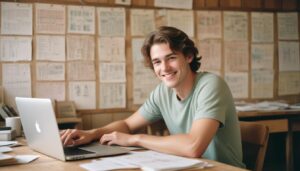Properly Using Email Signatures and Contact Information
In today’s digital age, email has become the primary mode of communication in the professional world. As such, it is essential to utilize email signatures and contact information effectively. An email signature provides crucial details, such as your full name, job title, company, and contact information. It not only adds a professional touch to your emails but also makes it easier for recipients to get in touch with you. The contact information included in your signature should be accurate and up-to-date, including your phone number and professional email address. By appropriately using email signatures and contact information, you can ensure that your communication is clear, credible, and easily accessible.
When formatting your email signature, keep it clean and concise. Avoid cluttering it with unnecessary information or add-ons that may distract the recipient. Stick to a simple font and avoid using multiple colors or excessive formatting. It is also crucial to ensure that your signature is mobile-friendly, as many individuals now access their emails on smartphones and tablets. By adhering to these guidelines, you can present a consistent and professional image across all email platforms.
Overall, properly using email signatures and contact information can significantly impact how others perceive your professionalism and credibility. It sets the tone for your communication and helps establish strong connections with colleagues, clients, and business partners. Remember, your email signature is often the final touchpoint in your email, so make sure it leaves a positive and lasting impression.
Handling Email Attachments and Document Formatting
When it comes to handling email attachments, it is important to ensure that you are following the proper guidelines to avoid any potential issues. First and foremost, it is crucial to double-check that you have attached the correct files before hitting the send button. It may also be helpful to rename the files to something descriptive that accurately reflects their content. This will make it easier for the recipient to understand what the attachment is without having to open it. Additionally, it is a good practice to compress any large files before sending them as attachments. This not only helps to reduce the file size but also ensures that the recipient can easily download and access the attachment without any difficulties.
Similarly, document formatting plays a significant role in the overall presentation and readability of the content you are sending via email. To ensure that your document is consistently formatted, it is advisable to use a standard font such as Arial or Times New Roman, and maintain a font size of 12. This ensures that the text is legible for the recipient. Additionally, consider using bullet points, headings, and proper spacing to break up the content and make it easier to read. Avoid using excessive formatting like fancy fonts or multiple colors, as they can make the document appear unprofessional and may also cause formatting inconsistencies across different devices or email clients.
Managing Email Tone and Emotions Professionally
Emails are an essential form of communication in the professional world, but tone and emotions can easily get lost or misinterpreted. It is crucial to always use a default tone when crafting professional emails. A default tone is neutral and respectful, ensuring that the intended message is conveyed accurately without any unintended emotions. It is important to avoid using excessive capitalization, exclamation marks, or emoticons, as these can come across as unprofessional or overly emotional. Instead, strive for a tone that is concise, polite, and professional, conveying your message effectively without any added emotions.
In addition to using a default tone, it is equally important to write in a default language. Avoid using slang or informal abbreviations, as they can create confusion or give off an unprofessional impression. Instead, stick to proper grammar, spelling, and punctuation. While it may be tempting to use shorthand or informal language for the sake of brevity, it is best to err on the side of professionalism and clarity. Properly written emails in a default language ensure that your message is easily understood and enhances the overall professional communication between you and your recipients.
Essential Tips for Proofreading and Polishing Your Professional Emails
When it comes to ensuring the professionalism and accuracy of your emails, proofreading and polishing are essential steps. A simple typo or grammatical error can create a negative impression and undermine your credibility. Therefore, it is crucial to allocate some time to carefully review your emails before hitting the send button. Start by reading through your email aloud or silently to catch any obvious mistakes. You can also use online grammar and spelling checkers or proofreading tools to help identify and correct errors. Taking this extra step will help you present yourself as a competent and detail-oriented professional.
Apart from checking for spelling and grammar mistakes, it is equally important to polish the overall tone and style of your professional emails. Avoid using overly informal or colloquial language, as it can undermine your professionalism. Stick to a default tone that is friendly yet formal, maintaining a balance between warmth and professionalism. Opt for clear and concise sentences, avoiding lengthy and complex structures that might confuse your recipients. By ensuring that your emails are well-written and polished, you can effectively communicate your message while leaving a positive and lasting impression on your recipients.
Why is it important to properly use email signatures and contact information?
Properly using email signatures and contact information helps provide a professional appearance and ensures recipients have the necessary information to contact you easily.
How should I handle email attachments and document formatting?
When handling email attachments, make sure they are properly named, relevant to the email’s content, and virus-free. As for document formatting, ensure it is consistent, easy to read, and compatible with different devices and software.
How can I manage email tone and emotions professionally?
To manage email tone and emotions professionally, always be mindful of your language and avoid using aggressive or confrontational phrases. Take a moment to reread your email before sending to ensure it conveys the intended message in a respectful manner.
What are some essential tips for proofreading and polishing professional emails?
Some essential tips for proofreading and polishing professional emails include checking for spelling and grammar errors, reviewing the email’s structure and organization, and ensuring the content is concise and clear. Additionally, take the time to read your email out loud to catch any awkward phrasing or mistakes.