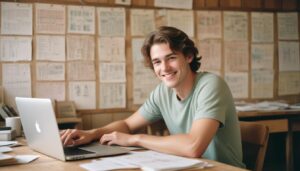Spam: Understanding the Threat
Spam, a term we encounter almost daily in our digital lives, is a pervasive and persistent threat across various online platforms. It refers to unsolicited and unwanted messages sent in bulk to numerous recipients simultaneously. Instigating a range of malicious activities, spam poses a significant risk to individuals, businesses, and organizations alike.
The primary objective of spam is to deceive recipients and trick them into taking unwanted action, such as divulging sensitive information, downloading malware-infected files, or making fraudulent purchases. These deceptive tactics are frequently employed to promote illicit activities, sell counterfeit products, or collect personal and financial details for nefarious purposes. As the volume and sophistication of spam attacks continue to grow, it is crucial for individuals and organizations to develop an understanding of the threat posed by spam and implement effective strategies to combat it.
The Evolution of Spam
Spam has become an enduring nuisance in the digital world, constantly evolving to bypass filters and deceive unsuspecting users. In its early days, spam primarily consisted of unsolicited bulk emails promoting dubious products or services. These emails flooded inboxes, making it difficult for users to separate legitimate messages from unwanted ones. However, as technology progressed, so did the tactics of spammers.
Soon, spammers began employing more sophisticated techniques to reach their audience. They started to use tactics such as hiding their messages within seemingly innocent attachments, embedding links in enticing email content, or even mimicking trusted senders. These advancements in spamming techniques allowed spammers to bypass basic spam filters and circumvent detection. As a result, email providers and security experts had to continually enhance their filtering systems to keep up with the evolution of spam.
Common Types of Spam Attacks
Spam attacks come in various forms and can have detrimental effects on individuals and organizations alike. One common type of spam attack is phishing, where cybercriminals impersonate legitimate entities to trick users into revealing sensitive information. These fraudulent emails often contain convincing logos and language, making it difficult to distinguish them from genuine messages. Once the unsuspecting user complies and provides their personal details or financial information, it can be misused for illicit purposes, such as identity theft or financial fraud.
Another prevalent form of spam attack is known as malware distribution. In this type of attack, cybercriminals embed malicious software within seemingly harmless emails. Once the unsuspecting user opens the email or clicks on links or attachments, the malware is activated, infecting their computer or device. This malware can then record keystrokes, harvest personal information, or even take control of the infected system, leading to data breaches, financial losses, or unauthorized access to sensitive information.
It is crucial to be vigilant and cautious when dealing with emails and to educate ourselves about these common types of spam attacks. By staying informed and employing robust security measures, we can protect ourselves and our organizations from falling victim to these malicious tactics.
Recognizing and Filtering Spam Emails
When it comes to recognizing and filtering spam emails, it is important to stay vigilant and be aware of the common signs. Firstly, keep an eye out for emails from unknown senders or suspicious email addresses. These may contain spam or even phishing attempts. Additionally, be cautious of emails that have generic or vague subject lines, as they are often characteristic of spam messages. Another telltale sign is poor grammar and spelling errors, as legitimate organizations typically take care to ensure their emails are professional and error-free.
To further filter spam emails, it is advisable to use email filters or anti-spam software. These tools can automatically analyze incoming messages and identify potential spam based on various criteria such as sender reputation, email content, and known spam characteristics. By utilizing these filters, you can effectively minimize the number of spam emails that reach your inbox, allowing you to focus on legitimate and important messages. Furthermore, it is essential to regularly update these filters to keep up with evolving spam techniques and new types of spam attacks.
The Importance of Email Authentication
Email authentication is a vital aspect of maintaining the security and integrity of your email communications. It helps verify that the emails you receive are actually from the sender they claim to be from, and not from malicious individuals or entities attempting to deceive or harm you. Without proper email authentication measures in place, you are more vulnerable to phishing attacks, email spoofing, and other fraudulent activities.
One of the most commonly used email authentication methods is called SPF (Sender Policy Framework). SPF allows email recipients to verify whether an incoming email originated from an authorized server for the sender’s domain. By matching the SPF record with the sender’s IP address, the recipient can determine if the email is legitimate or should be treated as suspicious. Implementing SPF in your email system can greatly reduce the risk of receiving malicious emails and protect both you and your recipients from falling victim to phishing attempts or other email-based scams.
Implementing Strong Password Policies
A strong password policy is crucial for ensuring the security of sensitive information. Implementing strong password policies helps to protect against unauthorized access and potential data breaches. By requiring users to create passwords that meet specific criteria, organizations can significantly reduce the risk of password guessing or cracking.
To implement strong password policies, it is important to enforce password complexity. This means encouraging users to create passwords that include a combination of uppercase and lowercase letters, numbers, and special characters. Additionally, organizations should establish a minimum length requirement for passwords, typically between eight and twelve characters. These measures make it harder for attackers to guess or crack passwords, as longer and more complex passwords require significantly more time and resources to compromise. Furthermore, periodically reminding users to change their passwords and not reuse them across different accounts can further enhance password security.
Utilizing Captcha to Prevent Spam
CAPTCHA (Completely Automated Public Turing test to tell Computers and Humans Apart) is a security mechanism that effectively helps prevent spam by differentiating between bots and human users. It presents users with a challenge that is typically easy for humans to solve but difficult for machines. By implementing CAPTCHA on web forms and comment sections, organizations can significantly reduce the risk of spam attacks.
One common type of CAPTCHA is the image-based challenge, where users are required to identify and select specific objects or characters from a set of distorted images. This approach leverages the fact that humans are generally better at visual recognition than machines. Another type of CAPTCHA involves asking users to complete a series of simple puzzles or mathematical calculations, targeting human cognitive abilities that are not easily replicated by automated bots. By employing CAPTCHA, organizations create an additional layer of defense that helps ensure legitimate interactions with their websites, minimizing the impact of spam attacks on their systems and users.
Securing Web Forms and Comment Sections
One crucial aspect of web form and comment section security is implementing CAPTCHA (Completely Automated Public Turing test to tell Computers and Humans
Apart) mechanisms. CAPTCHA presents users with challenges or puzzles that are easy for humans to solve but difficult for bots or automated scripts. By requiring users to complete these tests, web forms and comment sections can effectively filter out spam submissions. CAPTCHA helps protect against unwanted automated submissions while allowing legitimate users to interact with the website.
Another important measure to secure web forms and comment sections is implementing filtering algorithms and moderation systems. These mechanisms help identify and block suspicious or inappropriate content. By setting up filters and moderation rules to flag or remove potentially harmful submissions, website administrators can ensure that user-generated content remains safe and spam-free. Regularly monitoring and reviewing the content posted on web forms and comment sections is essential to maintaining a secure online environment.
Protecting Against Spam Bots and Crawlers
Spam bots and crawlers are automated programs designed to crawl websites and submit forms with spam content. They not only clutter websites with irrelevant and unsolicited information but also pose a security risk, as they can exploit vulnerabilities in web applications. To protect against spam bots and crawlers, website owners should implement various preventive measures.
One effective method is to use CAPTCHA (Completely Automated Public Turing test to tell Computers and Humans Apart) challenges. CAPTCHA provides a test that distinguishes between human users and automated bots. By requiring users to complete a challenge, such as solving a puzzle or entering a set of distorted characters, CAPTCHA helps ensure that only real people can access and interact with the website. This restricts the activities of spam bots and crawlers, as they are usually unable to pass the CAPTCHA test. Implementing CAPTCHA can significantly reduce the number of spam submissions and enhance the overall security of a website.
Maintaining Software and System Updates
Keeping your software and system up to date is an essential aspect of maintaining a secure online environment. Regular updates provide critical security patches and bug fixes that protect against potential vulnerabilities. By installing the latest updates, you ensure that your software and system are equipped with the necessary defenses to guard against cyber threats.
Outdated software and system components can serve as entry points for hackers and malicious actors. They actively look for security flaws in popular applications and operating systems, which they can exploit to gain unauthorized access or install malware. However, by regularly updating your software and system, you eliminate these vulnerabilities, minimizing the risk of a potential breach. Additionally, updated software often comes with new features and enhancements, providing improved functionality and a better user experience overall.
Why is it important to maintain software and system updates?
Maintaining software and system updates is crucial for several reasons. It helps protect against security vulnerabilities, ensures compatibility with new technologies, improves system performance, and provides access to new features and functionalities.
How often should I update my software and system?
The frequency of updates depends on the specific software or system. However, it is recommended to regularly check for updates and install them as soon as they become available. This could be monthly, quarterly, or as per the developer’s recommendation.
What are the risks of not updating software and system?
Not updating software and system exposes your computer or network to security vulnerabilities. Hackers and malicious entities can exploit these vulnerabilities to gain unauthorized access, steal sensitive information, or disrupt your system’s functionality.
How can I ensure that my software and system are up to date?
To ensure your software and system are up to date, you should regularly check for updates from the software or system provider. Most applications have an automatic update feature that can be enabled. Additionally, you can subscribe to newsletters or follow official channels of the software provider for update notifications.
Can updating software and system cause any issues with my existing setup?
While it is rare, updating software and system can occasionally cause compatibility issues with existing setups. However, reputable software providers thoroughly test their updates to minimize such occurrences. To mitigate the risk, it is advisable to backup your system or consult the software provider’s documentation before performing updates.
Can I ignore minor updates and only focus on major updates?
It is not recommended to ignore minor updates. Minor updates often include bug fixes, security patches, and performance improvements that can enhance the stability and security of your software or system. Ignoring these updates increases the risk of vulnerabilities in your setup.
What should I do if I encounter any difficulties during the update process?
If you encounter difficulties during the update process, refer to the software or system provider’s documentation or support resources. They may have troubleshooting guides or forums where you can find solutions to common issues. If necessary, reach out to their customer support for assistance.
Is it necessary to update both the software and the operating system?
Yes, it is important to update both the software and the operating system. Software updates focus on specific applications, while operating system updates provide overall security and stability improvements. Neglecting either can leave your system vulnerable to attacks.
Can I postpone updates if I am busy or in the middle of an important task?
While it may be tempting to postpone updates, it is generally recommended to install them as soon as possible. However, some software or system providers offer options to schedule updates during non-disruptive times. Take advantage of these options to minimize interruptions during critical tasks.
Are there any alternative methods to automatically update software and system?
Yes, there are software management tools available that can automate the update process for multiple applications and systems. These tools can help streamline the update process and ensure that all software and systems are kept up to date.