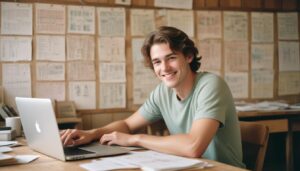Understanding the Importance of Email Accessibility
Email accessibility is a crucial aspect that should not be overlooked in today’s digital world. With millions of people relying on email communication for personal and professional reasons, it is important to ensure that everyone, regardless of their abilities, can fully access and engage with email content. By making emails accessible, we are promoting inclusivity and equal access to information for individuals with disabilities.
When email accessibility is prioritized, it allows people with visual impairments to utilize screen readers or other assistive technologies to access and interpret the content. It also helps individuals with hearing impairments by providing captioned videos or transcripts for multimedia content. Additionally, addressing accessibility challenges for users with cognitive disabilities ensures that email content is presented in a clear and structured manner, making it easier for them to comprehend and respond. Ultimately, by understanding the importance of email accessibility, we can ensure that no one is left behind in the digital realm.
Key Principles of Email Accessibility
Email accessibility is an essential aspect that should not be overlooked. In order to ensure that emails are accessible to everyone, there are a few key principles that need to be followed. Firstly, it is important to provide clear and concise content. This means using simple language that is easy to understand, avoiding jargon or technical terms that may confuse recipients. Additionally, using headings and subheadings can help break up the content and improve readability.
Another principle of email accessibility is to use alternative text for images. This is crucial for visually impaired individuals who rely on screen readers to understand the content. Alt text should be descriptive and provide a meaningful description of the image. It is also important to ensure that the email is designed with a clear and logical structure. This includes using proper heading tags, organizing content in a logical manner, and providing a table of contents if necessary. By adhering to these principles, emails can be made more accessible and inclusive for all recipients.
Making Emails Accessible for Visual Impairment
It is essential to make emails accessible for individuals with visual impairments. By implementing specific techniques, you can greatly improve the overall accessibility of your email content. One crucial aspect is ensuring that your emails are compatible with assistive technologies such as screen readers. Screen readers rely on text-based content to convert it into synthetic speech, enabling visually impaired users to perceive the information. Therefore, it is vital to provide alternative text for images, as well as descriptive hyperlinks that convey the purpose or destination of the link.
Another key consideration is the use of appropriate fonts, sizes, and color contrasts within your emails. Opt for fonts that are easy to read, such as sans-serif fonts like Arial or Helvetica. Additionally, choose font sizes that are large enough for visually impaired users to comfortably read. It is advisable to use a font size of at least 14 pixels or equivalent. Moreover, ensure that the color contrast between your text and background is sufficient, as low contrast can make it challenging for individuals with visual impairments to read the content. By using high contrast combinations, you can enhance the legibility of your emails for visually impaired users.
Enhancing Email Accessibility for Users with Hearing Impairments
Captions and Transcripts:
One of the key ways to enhance email accessibility for users with hearing impairments is by including captions and transcripts for any audio or video content embedded in the email. As individuals with hearing impairments may not be able to fully comprehend the audio, providing captions or text transcripts ensures that they can still understand the message being conveyed. Captions are text descriptions of the audio content, synchronized with the video, while transcripts are written versions of the spoken content. By including these captions or transcripts, email senders can ensure that users with hearing impairments can access and understand the multimedia content in the email.
Using Visual Cues:
In addition to captions and transcripts, visual cues can also be used to enhance email accessibility for users with hearing impairments. Visual cues such as images, icons, or symbols can convey information and provide additional context, making it easier for individuals with hearing impairments to understand the content. For example, using images to represent different sections or topics within the email can help users with hearing impairments navigate through the email more efficiently. Similarly, using icons or symbols to denote actions or instructions can make it clearer for users with hearing impairments to understand what is expected of them. By incorporating visual cues into emails, senders can ensure that users with hearing impairments can fully engage with and comprehend the content.
Addressing Accessibility Challenges for Users with Cognitive Disabilities
Cognitive disabilities can present unique challenges when it comes to email accessibility. Individuals with cognitive disabilities may struggle with comprehending complex language, following multiple instructions, or remembering information. To address these challenges, it is important to adopt a clear and concise writing style. Using plain language, avoiding jargon, and breaking down information into smaller, more digestible chunks can greatly improve the accessibility of emails for users with cognitive disabilities.
In addition to clear writing, the use of visual aids can also be beneficial. Incorporating images, icons, and infographics can help convey information in a more intuitive and engaging manner. However, it is important to ensure that these visual aids are accompanied by alternative text descriptions for users who are unable to see them. By providing alternative text, users with cognitive disabilities can still understand and interpret the content of the email, regardless of their visual impairments.
Optimizing Email Accessibility for Motor Impairments
Motor impairments can present unique challenges for individuals when it comes to accessing emails. These impairments can affect a person’s ability to use a mouse or keyboard effectively, making it difficult to navigate email interfaces or interact with content. To optimize email accessibility for motor impairments, it is important to consider the following strategies.
Firstly, using clear and concise language in email content can assist users with motor impairments. By keeping the message straightforward and eliminating unnecessary information, it becomes easier for individuals with motor disabilities to understand the email’s purpose and take appropriate actions. Moreover, providing keyboard shortcuts and ensuring that all functions can be accessed using the keyboard alone are essential. This allows users with motor impairments to navigate emails without relying heavily on a mouse, thereby enhancing their overall accessibility experience.
Ensuring Email Accessibility on Different Devices and Platforms
As email has become an integral part of our lives, ensuring its accessibility across different devices and platforms has become essential. With a multitude of devices and operating systems in use today, it is crucial that emails are designed and coded in a way that ensures compatibility and functionality across all platforms. This means that emails should be responsive and adapt seamlessly to different screen sizes, whether it be a smartphone, tablet, or desktop computer. By ensuring that email designs are responsive and utilize adaptive layouts, users can have a consistent experience, regardless of the device they are accessing their emails on.
Additio
nally, it is important to consider the compatibility of email content with various email clients and web browsers. Different email clients may have different rendering capabilities, and web browsers may interpret HTML and CSS code differently. To ensure accessibility, it is recommended to adhere to email coding best practices and test emails across different email clients and browsers. This will help ensure that the email content is displayed correctly, that all functionality is preserved, and that users can easily interact with the emails, regardless of the email client or browser they prefer to use.
Strategies for Creating Accessible Email Content
Creating email content that is accessible to all users is essential for ensuring inclusivity. There are several strategies that can be employed to achieve this goal. Firstly, it is crucial to use clear and concise language in the email body, avoiding jargon or complex terminology that may be difficult for some users to understand. Additionally, incorporating alternative text for images is important for visually impaired individuals who rely on screen readers to access the content. Providing descriptive and meaningful text descriptions allows them to grasp the context and purpose of the images, enhancing their overall email experience.
In addition to text descriptions, using proper heading and paragraph structure can greatly improve email accessibility. Creating well-organized content with clear headings allows users to navigate through the email easily, particularly those using screen readers. Similarly, using meaningful hyperlinks that provide context about the linked page or document can be beneficial for individuals relying on assistive technologies. Finally, ensuring a sufficient color contrast between the text and background is crucial for users with visual impairments, enabling them to read the content without any difficulties. By implementing these strategies, email content can be made more accessible and inclusive for all individuals.
Testing and Monitoring Email Accessibility
Testing and monitoring email accessibility is crucial to ensure that all users, regardless of their abilities, can fully engage with the content. By conducting regular tests, organizations can identify and address any barriers that may hinder accessibility. This involves checking the markup, navigation, and readability of the email on different devices, platforms, and assistive technologies. It is recommended to use automated testing tools and conduct manual testing, including screen reader and keyboard-only testing, to comprehensively assess the accessibility of the email. Additionally, monitoring the performance and tracking the feedback from users with disabilities can provide valuable insights for continuous improvement and maintenance of email accessibility standards.
Best Practices for Email Marketing Accessibility
Many businesses today rely on email marketing as an effective tool to reach their target audience. However, it is essential to ensure that email marketing campaigns are accessible to all users, including those with disabilities. This can be achieved by following best practices for email marketing accessibility.
Firstly, when designing emails for marketing purposes, it is crucial to use accessible HTML templates. These templates should include alternative text for images, clear and concise headings, and logical reading order. By using accessible templates, businesses can ensure that their emails are compatible with assistive technologies such as screen readers, making it easier for individuals with visual impairments to understand the content.
Additionally, it is essential to provide plain text versions of the email, as some users may prefer to read emails without images or formatting. Including a link within the email to view a plain text version can cater to the needs of users with different preferences or assistive technologies. Ensuring that the email is responsive and mobile-friendly is another crucial aspect of email marketing accessibility, as it allows users to access and navigate the content seamlessly across various devices and platforms.
Why is email accessibility important?
Email accessibility is important because it ensures that people with disabilities can effectively access and engage with email content. It promotes inclusivity, improves user experience, and helps businesses reach a wider audience.
What are the key principles of email accessibility?
The key principles of email accessibility include providing alternative text for images, using clear and concise language, using proper heading structure, using color contrast effectively, and ensuring compatibility with assistive technologies.
How can emails be made accessible for visual impairment?
To make emails accessible for visual impairment, it is important to use descriptive alt text for images, use larger and easy-to-read fonts, provide a text-only version of the email, and avoid using color as the sole means of conveying information.
How can email accessibility be enhanced for users with hearing impairments?
To enhance email accessibility for users with hearing impairments, it is important to provide captions or transcripts for audio or video content, use clear and concise language, and avoid relying solely on audio as the means of conveying important information.
What accessibility challenges should be addressed for users with cognitive disabilities?
Accessibility challenges for users with cognitive disabilities can include difficulties in understanding complex language or navigation. It is important to use simple and straightforward language, provide clear instructions, and minimize distractions in the email design.
How can email accessibility be optimized for motor impairments?
To optimize email accessibility for motor impairments, it is important to ensure that the email can be easily navigated using a keyboard alone. Providing clear and logical tabbing order, using larger clickable areas, and avoiding time-limited interactions can also help improve accessibility.
How can email accessibility be ensured on different devices and platforms?
To ensure email accessibility on different devices and platforms, it is important to use responsive email design techniques, test emails across various devices and email clients, and avoid using technologies that may not be supported universally.
What are some strategies for creating accessible email content?
Some strategies for creating accessible email content include using clear and concise language, providing descriptive links, avoiding the use of tables for layout, ensuring proper color contrast, and structuring the email with headings and lists.
How should email accessibility be tested and monitored?
Email accessibility should be tested and monitored using assistive technologies such as screen readers, conducting manual accessibility checks, and seeking feedback from users with disabilities. Regular audits and ongoing monitoring can help ensure continued accessibility.
What are some best practices for email marketing accessibility?
Some best practices for email marketing accessibility include following WCAG (Web Content Accessibility Guidelines) guidelines, providing an accessible unsubscribe option, offering a preference center, and regularly educating the email marketing team on accessibility requirements.