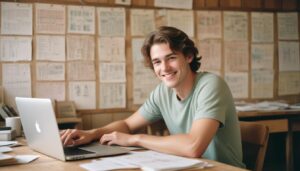Subject Line: Crafting an attention-grabbing subject line that clearly summarizes the email’s purpose.
Crafting an attention-grabbing subject line is crucial when it comes to email communication. As the first thing recipients see, the subject line should succinctly capture the email’s purpose while entailing curiosity or urgency to compel the reader to open it. A well-crafted subject line not only improves open rates but also allows recipients to quickly understand the main message of the email before even opening it. To achieve this, it is important to keep the subject line concise, specific, and relevant. By summarizing the email’s purpose in a clear and compelling manner, senders can increase the likelihood of their emails being opened and read.
When creating an attention-grabbing subject line, it is helpful to think about the recipient’s perspective. Consider what would catch their attention and pique their curiosity or interest. Adding personalization, such as mentioning the recipient’s name or referencing a previous interaction, can also enhance the subject line’s effectiveness. Additionally, using action-oriented words or numbers can create a sense of urgency or importance. Experimenting with different approaches, such as asking a question, making a statement, or offering a solution, can help identify which types of subject lines resonate best with the target audience. Ultimately, by investing time and effort into crafting an attention-grabbing subject line, senders can significantly improve the chances of their emails standing out in busy inboxes and receiving the attention they deserve.
Sender’s Name and Email Address: Providing clear identification of the sender to establish credibility and trust.
When it comes to crafting an email, the sender’s name and email address play a crucial role in establishing credibility and trust. It is essential to provide clear identification of the sender to ensure that the recipient feels confident in opening and engaging with the email. To achieve this, it is recommended to use a professional email address that contains the sender’s name or the name of the organization they represent. This not only helps in creating a positive first impression, but also ensures that the recipient can easily associate the email with a trusted source. Including the sender’s full name, job title, and contact information in the email signature further reinforces the sender’s identity and professionalism. By taking these simple steps, the sender can establish credibility and trust right from the start, increasing the likelihood of a positive response from the recipient.
In addition to ensuring clear identification, the sender’s name and email address help in personalizing the email and fostering a sense of familiarity. When recipients see a recognizable name or email address, they are more likely to open the email and engage with its content. By using the sender’s name as part of the email address, it adds a personal touch to the communication and allows the recipient to quickly connect with the sender. This personalization aspect goes a long way in building a rapport with the recipient and establishing trust. Furthermore, by including the sender’s name in the greeting of the email, it emphasizes the sender’s awareness of the recipient, making the communication feel more genuine and tailored. Overall, providing clear identification of the sender through their name and email address is an effective way to foster credibility, trust, and personal connection in email communication.
Greeting: Starting the email with a professional and personalized greeting to engage the recipient.
When it comes to starting an email, the greeting is a crucial element in establishing a connection with the recipient. It sets the tone for the entire message and can significantly impact the recipient’s engagement. A professional and personalized greeting not only shows respect but also demonstrates that the sender values the recipient’s time and attention.
A common approach to a professional greeting is to address the recipient by their name, followed by a comma or colon. This simple gesture adds a personal touch and makes the recipient feel acknowledged and respected. Using phrases like “Dear [Name]” or “Hello [Name],” at the beginning of the email creates a friendly and approachable tone. It is essential to make sure that the recipient’s name is spelled correctly and that a gender-neutral greeting is used when the recipient’s gender is unknown. By starting the email with a thoughtful and personalized greeting, the sender immediately captures the recipient’s attention and paves the way for open and engaging communication.
Introductory Paragraph: Setting the tone and purpose of the email, providing a brief overview of the main message.
Crafting an effective introductory paragraph is crucial in setting the tone and purpose of an email. This paragraph serves as the gateway to the main message and provides a brief overview of what the email will entail. By starting with a clear and concise statement, recipients can quickly grasp the relevance and importance of the email’s content. The introductory paragraph should captivate the reader’s attention and entice them to continue reading, while also providing a roadmap for what lies ahead in the body of the email. It should showcase the sender’s credibility and build a sense of trust and anticipation for the information that will be shared.
Body: Presenting the main content of the email in a concise and organized manner, using paragraphs and headings when necessary.
Once you have crafted an attention-grabbing subject line and established credibility with your sender’s name and email address, it is essential to present the main content of the email in a concise and organized manner. This ensures that the recipient can easily understand the message you are trying to convey. Using paragraphs and headings when necessary helps to break down the information into manageable sections, making it easier for the recipient to follow along and find the information they need. By presenting the content in a clear and organized manner, you demonstrate professionalism and enhance the overall readability of the email.
Call to Action: Including a clear and specific request or next step for the recipient to take, encouraging engagement.
One crucial aspect of crafting an effective email is including a clear and specific call to action. This call to action serves as a direct request or next step for the recipient to take, encouraging their engagement with the email’s content. By providing a specific action item, you make it easy for the recipient to understand what you are asking of them and increase the likelihood of a response or desired outcome. Whether it is requesting a meeting, seeking feedback, or encouraging the recipient to make a purchase, a well-defined call to action is vital for achieving your objectives and driving meaningful interaction with your email.
Relevant Attachments or Links: Providing additional supporting materials or resources that are relevant to the email’s content.
Including relevant attachments or links can greatly enhance the effectiveness and clarity of your email. These additional resources provide the recipient with more detailed information or supporting materials that can help further explain or reinforce the main message of your email. By attaching documents, presentations, or links to articles, you allow the recipient to access and review the information at their convenience. This not only saves time by avoiding lengthy explanations within the email itself, but it also ensures that the recipient has access to all the necessary information to make informed decisions or take appropriate actions.
When selecting which attachments or links to include, make sure they are directly relevant to the content of your email. Avoid overloading the recipient with unnecessary or unrelated materials that may confuse or distract them from the ma
in message. Be mindful of the file sizes if attaching documents, as large files may take longer to download or may not be received by the recipient due to email size limits. Additionally, if including links, verify that they are active and accessible before sending the email to ensure a smooth and seamless experience for the recipient.
Closing Remarks: Ending the email with a polite and professional closing, expressing gratitude or offering further assistance.
Closing remarks play a crucial role in leaving a positive impression on the recipient and creating a sense of goodwill. Expressing gratitude is a simple yet effective way to end an email on a polite and appreciative note. A heartfelt thank you for the recipient’s time, consideration, or any assistance provided can go a long way in fostering a positive relationship. It shows that you value their contribution and are grateful for their attention to your email.
Offering further assistance is another way to wrap up an email professionally. By extending a helping hand or providing additional resources, you demonstrate your willingness to support the recipient beyond the initial message. Whether it’s offering to answer any questions, providing more information, or suggesting other avenues for assistance, this gesture shows that you are committed to the recipient’s success and are there to support them whenever needed.
Signature: Including a signature that includes the sender’s name, job title, and contact information for easy follow-up.
A well-crafted email signature is crucial for establishing professionalism and facilitating effective communication. Including the sender’s name, job title, and contact information enables easy follow-up and builds trust with the recipient. By providing these details, the sender allows the recipient to easily identify who the email is from and ensures that any further correspondence or inquiries can be initiated without hassle. A clear and comprehensive signature not only adds a personal touch to the email but also serves as a reminder of the sender’s credentials and authority. It is important to include essential contact details such as phone number, email address, and office address to provide multiple avenues for the recipient to reach out if needed. With a properly formatted and informative signature, the sender can enhance professionalism, strengthen their credibility, and encourage further engagement from the recipient.
In addition to the sender’s name, job title, and contact information, the email signature can also include other optional elements that can further support the sender’s professional image. Including the sender’s company logo or a relevant social media link can add visual appeal and make it easier for the recipient to connect with the sender on different platforms. Moreover, if the sender holds any recognized certifications or affiliations that are relevant to their field or industry, it is beneficial to include them in the signature to highlight their expertise and credibility. However, it is important to keep the email signature concise and clutter-free, as an overwhelming or cluttered signature can distract the recipient or make it difficult to find the important information. By carefully crafting a well-designed and informative email signature, the sender can leave a lasting impression on the recipient and increase the chances of effective communication and future interactions.
Unsubscribe Option: Offering recipients an easy way to opt-out of future emails if they no longer wish to receive them.
One of the key aspects of email communication is offering recipients the option to unsubscribe from future emails if they no longer wish to receive them. Providing an easy and hassle-free way for recipients to opt-out not only demonstrates respect for their preferences but also helps to maintain a positive relationship with them. By including an unsubscribe link or button at the bottom of each email, recipients can simply click on it and be redirected to a page where they can easily remove themselves from the mailing list. This feature ensures that recipients have control over the emails they receive and helps to reduce the likelihood of them marking emails as spam or deleting them without reading.
Additionally, implementing an unsubscribe option is not only a best practice for maintaining good email etiquette but is also a legal requirement in many countries. Laws such as the CAN-SPAM Act in the United States mandate that businesses and organizations must provide a simple and visible way for recipients to unsubscribe from receiving future emails. Failing to provide this option can lead to potential legal consequences and damage the reputation of the sender. Therefore, it is crucial to prioritize the unsubscribe option in order to uphold ethical practices, respect recipients’ choices, and comply with applicable laws and regulations.
What is the purpose of including an unsubscribe option in emails?
The purpose of including an unsubscribe option is to give recipients the ability to easily opt-out of receiving future emails if they no longer wish to receive them.
Why is the subject line important in an email?
The subject line is important because it helps grab the recipient’s attention and provides a clear summary of the email’s purpose. It helps recipients determine if they want to open and read the email or not.
Why is it important to clearly identify the sender in an email?
It is important to clearly identify the sender in an email to establish credibility and trust. Recipients are more likely to engage with an email if they know who it is coming from.
How should the greeting in an email be structured?
The greeting in an email should be professional and personalized. It should address the recipient by name if possible to create a more personalized and engaging tone.
What should be included in the introductory paragraph of an email?
The introductory paragraph of an email should set the tone and purpose of the email. It should provide a brief overview of the main message to capture the recipient’s attention.
How should the body of an email be organized?
The body of an email should be presented in a concise and organized manner. It should use paragraphs and headings when necessary to make it easy for the recipient to read and understand the main content.
Why is it important to include a clear call to action in an email?
It is important to include a clear call to action in an email to encourage recipient engagement. A specific request or next step helps guide the recipient on what action to take after reading the email.
When should relevant attachments or links be included in an email?
Relevant attachments or links should be included in an email when they provide additional supporting materials or resources that are relevant to the email’s content. They can enhance the recipient’s understanding or provide further information.
What should be included in the closing remarks of an email?
The closing remarks of an email should be polite and professional. It is an opportunity to express gratitude, offer further assistance, or provide any final thoughts before ending the email.
What information should be included in an email signature?
An email signature should include the sender’s name, job title, and contact information for easy follow-up. It provides recipients with the necessary information to reach out or connect with the sender if needed.