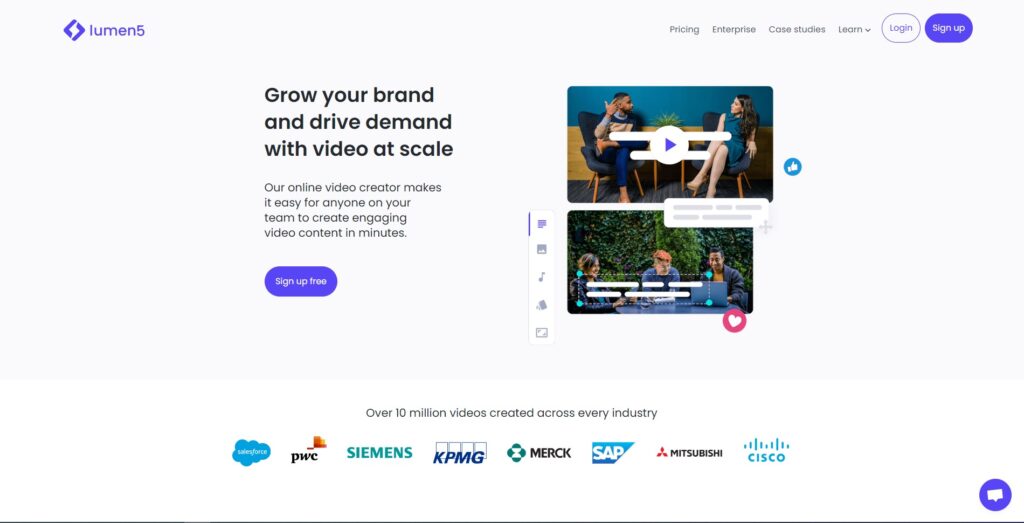Want to quickly create professional videos from any text? You should then experiment with AI video generation tools. Unquestionably, AI is the future.
The days of captivating your audience just with words are long gone. People have evolved as internet users as the times have changed.
AI video generators make it easy to make videos from any text. In only a few minutes, you can create professional-level videos from text with a robotic presenter using an AI video maker.
Can AI produce videos?
Undoubtedly, videos have become essential to digital marketing, online learning, and many other uses.AI Video Generators enable you to achieve this Within minutes, AI can create a video from the script. In this article, we’ll look at current Ai tools such as Synthesia.io etc, some of these tools are capable of producing longer videos making them ideal for producing interesting YouTube or training videos.
Incredible AI Video Creators to Use in 2022 and beyond
- Pictory.ai
- InVideo.io
- Murf.ai
- Synthesia.io
- Designs.AI
- Lumen5
- D-id
- VEED.io
- Elai.io
- ClipChamp
- Narakeet
- Rephrase.ai
How does the AI video generator work?
Artificial intelligence (AI) is used by AI video creators to produce videos using information from a range of sources, such as text, images, and audio files.
AI video makers can create videos with little to no human input, though some human direction is still required.
So how do they work?
Select any AI video generator, such as Synthesia, to create AI videos. Create the AI video, select an avatar, and enter any words.
What’s best? Video editing is not necessary. Since most video producers provide a variety of avatars, you don’t even need to appear in your films (aka human presenters).
Interested?, continuet reading, below are some of the best AI video generators that can convert written text into top-notch videos in no time.
In this post, you’ll find a handpicked list of several amazing AI video generators to create videos for your business or brand.
Are you ready to find them out? Let’s get started!
AI Video Generators with a Virtual Human Presenter
Since there are various types of AI video generators, I’ll start by talking about those that have a virtual human presenter. Each video will have an avatar that will narrate it with a perfect, human-sounding voice, giving your audience a highly engaging experience.
Synthesia.io
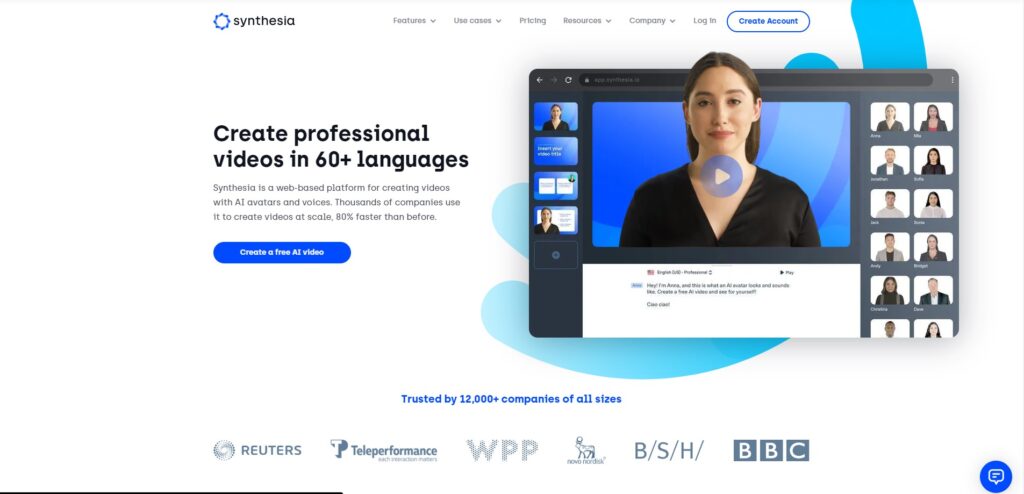
One of the amazing AI video generators is Synthesia, which makes it simple to make realistic AI videos in a matter of minutes. The human presenter in Synthesia’s videos engages viewers in a much more personal way by delivering messages.
Syhthesia is a great option if you want to make budget-friendly videos that appear professional.
The technology has a wide variety of effective uses, including corporate communications, digital marketing, and even employee training.
Key Features
Within minutes, AI can create a video from the script. Synthesia, in contrast to many other video-making programs, can produce videos up to 30 minutes long, making it ideal for producing interesting YouTube or training videos.
This video platform’s interface is simple to understand. Simply enter your scripts after logging up, then edit the presenter’s avatar, backdrop, and other elements of the video to match your brand voice. You may even submit images or background music.
To build your own AI video, follow these three simple steps.
Select your AI presenter first (Synthesia provides more than 40 avatars for your AI films; alternatively, you can make your own avatar).
Then Enter your AI video script
Third, create your AI video and then download, stream, or translate it.
Synthesis.io

Never struggle again with finding acting talent to finish your sales videos. Now you can easily create videos of your own using our revolutionary lip-synching AI video technology. You can create a unique spokesperson virtual spokesperson to deliver visual that elevates your messaging.
A powerful AI tool with many features is Synthesys. The application can produce and maintain voiceovers, as well as add “TalkingFaces” to your website to increase conversions, in addition to producing videos with AI presenters entirely from lines of text.
So, Synthesis.io is undoubtedly the greatest option if you’re searching for an all-in-one AI-powered platform for creating videos, in my opinion.
Key Features
Text to Video Maker – By just entering your screenplay, Synthesys allows you to produce videos with an AI presenter who looks and acts like a person. The entire procedure is simple.
You must first choose a humatar to act as the presenter of this video. There are now 74 different humatars available.
There are as many as four variations for each humatar. They will have distinctive personalities and attire that will work well with various kinds of videos.
Let’s say you want “Jenny” to host your video of a review of a beauty product. She will be dressed casually and will have a playful appearance in the second option, which is best for the target market.
D-id
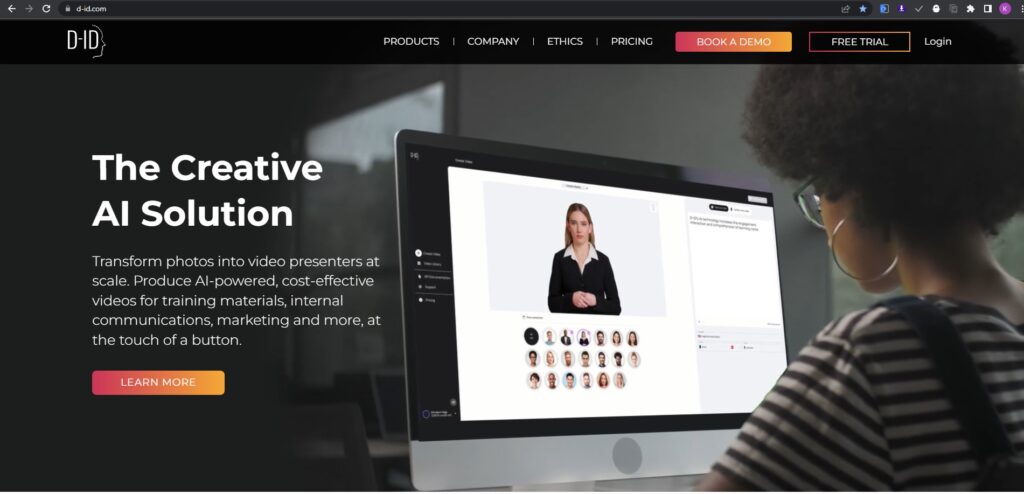
D-ID’s creative AI technology takes images of faces and turns them into high-quality, photorealistic videos. At the click of a button, it can combine images with audio or text to give them expression and speech.
Our API is powered by neural networks trained on tens of thousands of videos, and can output results at massive scale, on the fly.
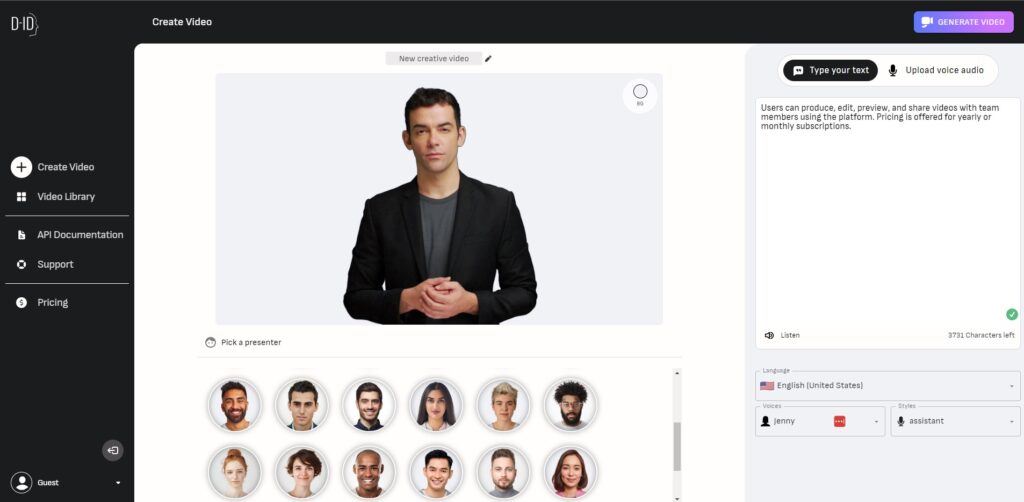
Pictory.ai
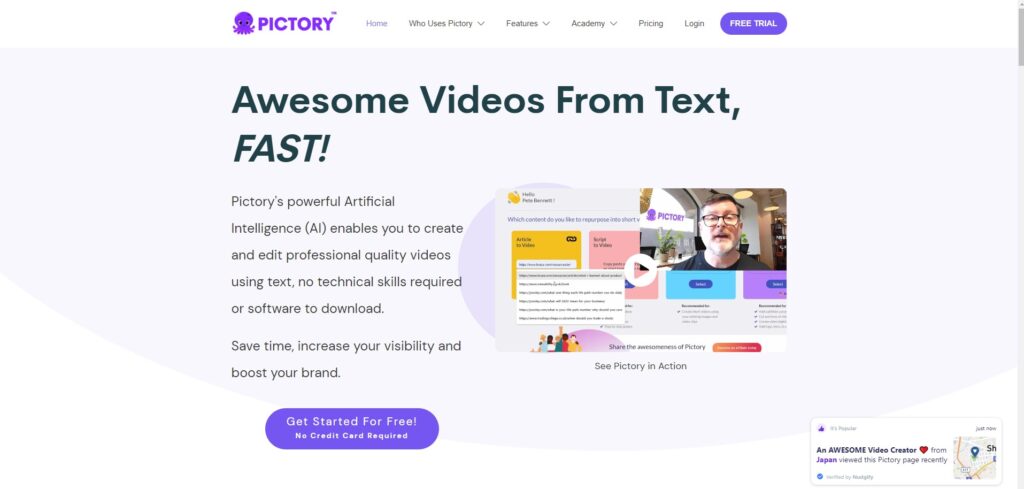
InVideo.io
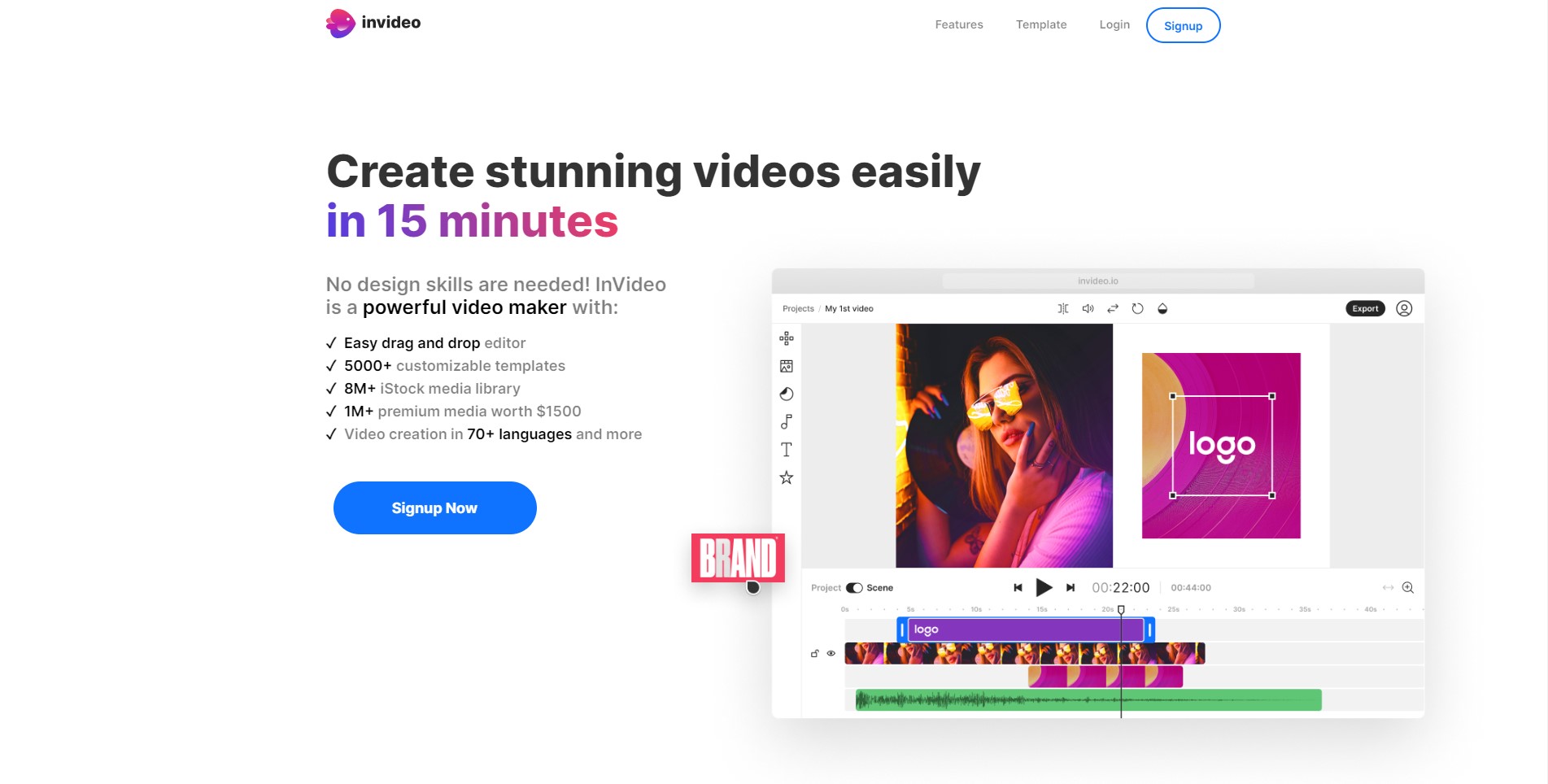
You can convert text into videos using the effective video editing program InVideo. You can use more than 5000 layouts, iStock media, a music library, filters, and other features.
For simple video conversion of text-based information, InVideo provides more than 50 AI-powered themes. From their library of 5000+ configurable templates, you may make all different types of videos, including video commercials, promos, YouTube videos, intros, and more.
You can choose any design or theme and enter any text to create videos. That’s it; you can quickly create an incredible AI video with that script. You can add media, such as audio, video, text, and more.
Users of InVideo can add voiceover, and the program has automatic text-to-speech capabilities. Employees can add media files or select files from a built-in media library using the editor’s easy interface. Users can produce, edit, preview, and share videos with team members using the platform. Pricing is offered for yearly or monthly subscriptions.
Here is a short guide that demonstrates how to use the InVideo program to turn an article into a video;
Murf.ai
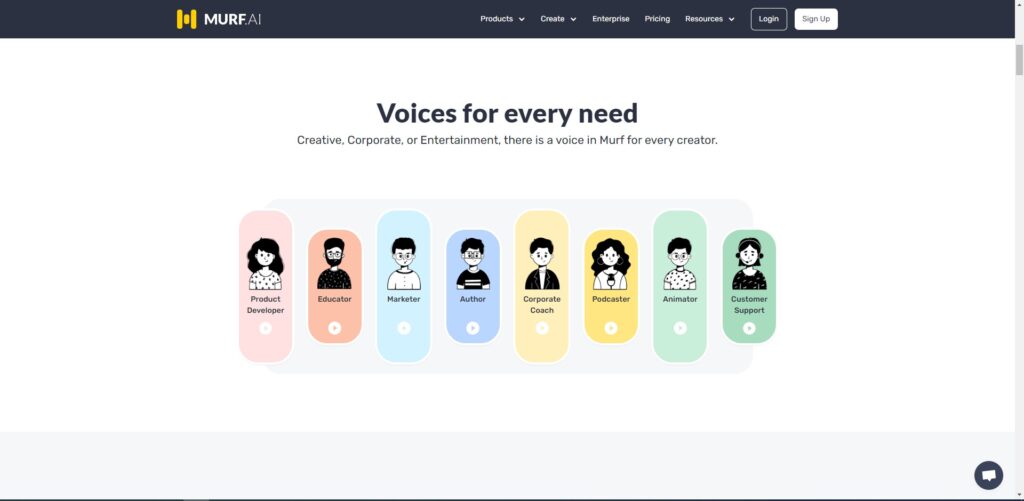
Designs.AI
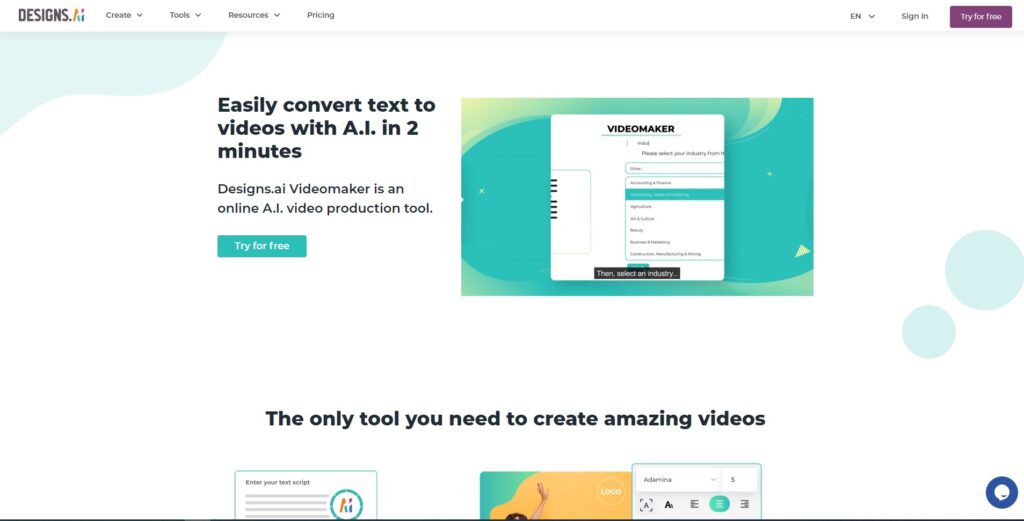
Lumen5