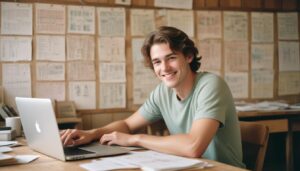The Importance of Clear Subject Lines in Email Communication
Email communication has become an integral part of our daily professional lives. It allows us to effectively communicate and collaborate with colleagues, clients, and business partners. However, amidst the barrage of emails that flood our inboxes, the subject line often becomes the determining factor in whether an email gets opened or languishes unread.
Clear subject lines play a crucial role in email communication. They provide recipients with a quick glimpse into the content and purpose of the email. A well-crafted subject line helps recipients prioritize their emails, enabling them to efficiently manage their workload. On the other hand, a vague or ambiguous subject line can lead to confusion, delays in response, or even emails being overlooked and ignored. Therefore, taking the time to draft a clear and concise subject line is essential in ensuring effective communication and maximizing the chances of your email being read and attended to in a timely manner.
Crafting a Compelling Opening Sentence to Grab the Reader’s Attention
Crafting a compelling opening sentence is crucial when it comes to email communication. The opening sentence sets the tone for the rest of the email and can make or break the reader’s interest. To grab the reader’s attention from the start, it is essential to make the opening sentence concise, engaging, and relevant to the email’s purpose.
One effective approach is to begin with a question that piques the reader’s curiosity. For example, instead of starting an email about a new marketing campaign with a generic statement like “I’m reaching out to discuss our upcoming marketing campaign,” you can ask a thought-provoking question like “Ever wondered how to increase brand visibility and boost customer engagement? Our new marketing campaign has the answers.” This approach immediately grabs the reader’s attention and compels them to continue reading to discover more about the campaign’s insights and strategies. By using an enticing question, you engage the reader and appeal to their desire for knowledge or solutions.
Structuring Emails for Easy Readability and Scannability
When it comes to email communication, structuring your messages for easy readability and scannability is essential. With overflowing inboxes and limited time, recipients often skim through emails rather than reading them word for word. Therefore, it is crucial to make your emails visually appealing and easy to digest.
One way to enhance readability is by using clear and concise subject lines that accurately reflect the content of your message. A descriptive subject line allows the reader to quickly grasp the purpose of the email and prioritizes their attention. Additionally, utilizing subheadings and bullet points can help break up long blocks of text, making it easier for recipients to locate key information. By organizing your content into sections and using formatting techniques like bold or italics, you can guide readers through the email and make the information more accessible.
Using Concise and Actionable Language in Email Content
When it comes to writing email content, it is essential to use concise and actionable language. The purpose of this approach is to ensure that recipients understand the message quickly and can take the necessary actions. Using concise language means avoiding unnecessary words and phrases that can create confusion or distract from the main point. It is important to get straight to the point and convey the message clearly and effectively.
In addition to being concise, the language used in email content should also be actionable. This means providing clear instructions or requests that prompt recipients to take specific actions. By using action verbs and providing clear and direct instructions, email writers can increase the likelihood that recipients will understand what is expected of them and take the necessary steps. Actionable language ensures that emails are not just informational but also a catalyst for action.
The Power of Personalization in Email Communication
Personalization in email communication has become an essential tool for businesses and professionals alike. By tailoring emails to address individuals by name and including specific details that are relevant to each recipient, the power of personalization can significantly enhance engagement and establish a stronger connection. Rather than generic mass email blasts, personalized emails instill a sense of importance and value, making recipients more likely to read, respond, and take action.
One way to leverage the power of personalization is by segmenting email lists based on various factors such as demographics, interests, or past interactions. This allows for more targeted and customized messaging, ensuring that recipients receive content that is relevant to their specific needs and preferences. By incorporating personalization into email communication, businesses and individuals can increase the likelihood of capturing attention, driving engagement, and ultimately achieving their desired outcomes.
Effective Use of Call-to-Action Statements to Drive Desired Responses
Call-to-action (CTA) statements play a crucial role in driving desired responses from recipients in email communication. They are the prompts that encourage readers to take a specific action, such as signing up for a newsletter, making a purchase, or downloading a resource. To ensure the effectiveness of your CTAs, it is important to use concise and action-oriented language that clearly communicates the desired outcome.
When crafting your call-to-action statements, be specific about what you want the recipient to do. Use verbs that imply urgency and motivate action, such as “Sign up now,” “Buy today,” or “Download your free guide.” By being direct and using strong language, you increase the likelihood of readers following through on your desired action. Additionally, incorporating a sense of urgency or scarcity can also be effective in driving immediate responses. Phrases like “Limited time offer” or “Only available to the first 50 customers” can create a sense of FOMO (fear of missing out) and spur recipients to act quickly.
Integrating Visual Elements to Enhance Email Engagement
Visual elements play a crucial role in enhancing email engagement and grabbing the attention of recipients. By integrating eye-catching images, videos, or infographics, you can make your emails more captivating and memorable. Visuals can convey information quickly and effectively, making it easier for recipients to understand the message you’re trying to convey. Additionally, visuals can evoke emotions and create a more engaging and interactive experience for the readers.
When including visual elements in your emails, it’s important to ensure they are relevant and complement the content of your message. Avoid using visuals just for the sake of it or as mere decorations. Instead, select visuals that add value and reinforce the key points you want to convey. This will help maintain the focus and coherence of your email while increasing the chances of recipients reading or engaging with your content. Furthermore, it’s crucial to optimize the file size of your visual elements to ensure fast loading times and prevent your email from being flagged as spam.
Strategies for Writing Effective Email Signatures
When it comes to writing effective email signatures, simplicity is key. Your email signature should be concise, containing only essential information such as your name, designation, and contact details. Avoid cluttering your signature with unnecessary images or excessive links. Instead, opt for a clean and professional design that is visually appealing and easy to read.
Furthermore, it is crucial to include relevant and up-to-date contact information in your email signature. This includes your phone number, email address, and any relevant social medi
a profiles. By providing multiple avenues for communication, you make it easier for recipients to get in touch with you. Remember to regularly review and update this information to ensure its accuracy.
Avoiding Common Email Mistakes and Pitfalls
One of the most common email mistakes to avoid is sending an email without proofreading it. Simple spelling errors, grammatical mistakes, or even a missing punctuation mark can leave a negative impression on the recipient. Take a few extra minutes to review your email before hitting the send button, ensuring that your message is clear, concise, and error-free.
Another pitfall to watch out for is forwarding or replying to an email without removing the previous thread of the conversation. This can cause confusion for the recipient, especially if the email thread contains sensitive or confidential information. Always take the time to edit the email and remove any irrelevant or unnecessary content before sending your response. This will help to maintain clarity and professionalism in your communication.
Tips for Following Up and Maintaining Professional Email Etiquette
Following up on emails is an essential aspect of professional communication. It ensures that information is relayed effectively and tasks are completed in a timely manner. When following up, it is important to be polite and considerate. A simple yet effective approach is to begin the email by expressing gratitude for the recipient’s previous response or assistance. This not only sets a positive tone but also shows appreciation for their time and effort. Additionally, it is advisable to keep the follow-up email concise and focused, clearly stating the purpose of the message and any necessary action items. By maintaining professionalism and clarity, you can foster better communication and increase the likelihood of a prompt response.
Maintaining professional email etiquette is crucial for effective communication and building strong professional relationships. One key aspect of this is ensuring that your emails are well-written and free of grammatical errors. Taking the time to proofread your emails before sending them can go a long way in maintaining a professional image. Additionally, it is important to reply to emails in a timely manner. Responding promptly shows respect for the sender’s time and demonstrates your dedication to effective communication. Furthermore, it is essential to use a polite and respectful tone, regardless of the nature of the email. This helps to foster positive relationships and reflects positively on your own professionalism and integrity.
Why is it important to have clear subject lines in email communication?
Clear subject lines help recipients quickly understand the purpose of the email and prioritize their responses accordingly. It also increases the chances of the email being opened and read.
How can I craft a compelling opening sentence in an email?
A compelling opening sentence should be concise and attention-grabbing. It should clearly state the purpose of the email and entice the reader to continue reading.
How should I structure my emails for easy readability and scannability?
Use short paragraphs, bullet points, and subheadings to break up the content. Keep sentences and paragraphs concise. Use proper formatting and font styles to make the email visually appealing and easy to scan.
Why is it important to use concise and actionable language in email content?
Using concise language helps convey your message clearly without overwhelming the reader. Actionable language encourages the recipient to take the desired action, increasing the effectiveness of your email communication.
How can personalization enhance email communication?
Personalization shows that you value the recipient and helps build a connection. Addressing the recipient by name, mentioning previous interactions, or referring to specific details can make the email more engaging and effective.
What are call-to-action statements and why are they important in emails?
Call-to-action statements prompt the recipient to take a specific action, such as replying, scheduling a meeting, or visiting a website. Including clear and persuasive call-to-action statements increases the likelihood of getting the desired response from the recipient.
How can visual elements be integrated to enhance email engagement?
Including visuals such as images, infographics, or videos can make your emails more visually appealing and engaging. Visual elements can help convey information more effectively and leave a lasting impression.
What should be included in an effective email signature?
An effective email signature should include your name, job title, company, contact information, and relevant links (such as your website or social media profiles). It should be designed professionally and succinctly.
What are some common email mistakes and pitfalls to avoid?
Common email mistakes include typos, grammatical errors, using inappropriate language, or forgetting to attach files. Pitfalls to avoid include sending sensitive information to the wrong recipient, using a generic or unprofessional tone, or overusing email without considering other communication channels.
What are some tips for following up and maintaining professional email etiquette?
Some tips for following up and maintaining professional email etiquette include being prompt in your responses, using a polite and respectful tone, avoiding excessive follow-ups, proofreading your emails before sending, and respecting the recipient’s privacy and preferences.