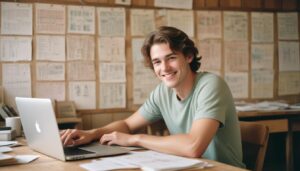The History of Email: From its Inception to Modern Usage
The concept of email originated in the early 1960s with the development of ARPANET, the predecessor to the modern internet. At that time, the need to exchange messages between users on different computers led to the creation of a system known as “mailboxes,” where individuals could send and receive electronic messages. However, it wasn’t until the early 1970s that the first true email system was developed.
Ray Tomlinson is credited with inventing email as we know it today. In 1971, he successfully sent the first email across a network using the symbol “@” to separate the username from the destination address. This breakthrough marked a significant milestone in the history of email, paving the way for its widespread adoption. Over the years, email has evolved from a simple messaging tool used primarily by researchers and academics to a vital mode of communication utilized by individuals, businesses, and organizations worldwide. Its speed, efficiency, and ease of use have made email an integral part of modern life.
How Email Revolutionized Communication
Before email, communication was largely limited to face-to-face conversations, phone calls, and written letters. While these methods served their purpose, they were often time-consuming and inefficient. Email, however, revolutionized communication by providing a faster and more convenient way to exchange messages.
One of the key advantages of email is its ability to transmit messages instantly. Unlike traditional mail, where letters may take days or even weeks to reach their destination, email allows for near-instantaneous communication. This has greatly enhanced productivity and efficiency in both personal and professional settings. Moreover, email enables users to communicate across long distances without the need for expensive phone calls or the inconvenience of traveling. This has opened up a world of opportunities for collaboration and global connectivity, breaking down geographical barriers and fostering greater communication between individuals and organizations around the world.
The Role of Email in Business Communication
Email has become an essential tool in business communication, playing a crucial role in facilitating efficient and effective information exchange. It allows professionals to connect with colleagues, clients, and partners across different locations and time zones, bridging the gap between individuals and organizations. With the ability to send messages instantly, email has revolutionized the way business interactions occur, speeding up processes and enhancing productivity.
One of the key advantages of email in business communication is its versatility. It enables the exchange of various types of information, including text, documents, images, and links, all in a single message. This flexibility allows professionals to share important files, collaborate on projects, and provide detailed instructions or feedback. Moreover, email provides a written record of communication, which can be invaluable in resolving any misunderstandings or disputes that may arise in business relationships. Additionally, the ability to create folders and organize emails makes it easier to retrieve specific information when needed, boosting efficiency in day-to-day operations.
The Different Types of Email Accounts and their Functions
There are various types of email accounts that cater to different needs and preferences. First, we have free web-based email accounts like Gmail, Yahoo Mail, and Outlook.com. These accounts are accessible through a browser and offer basic email functionality, such as sending, receiving, and organizing messages. They are commonly used for personal purposes and are generally easy to set up and use.
Another type of email account is the business or professional email account. These accounts are typically provided by an employer or a business service provider and are used for work-related communication. They often come with a custom domain name, such as name@companyname.com, which adds a professional touch to the email address. Business email accounts usually provide additional features like calendar integration, file sharing, and team collaboration tools, making them ideal for seamless communication within an organization.
Email Etiquette: Best Practices for Professional Communication
Email Etiquette: Best Practices for Professional Communication
When it comes to professional communication, it is essential to adhere to certain email etiquette practices that can help you maintain a positive and professional image. First and foremost, always start your email with a proper salutation, such as “Dear” followed by the recipient’s name. This sets a polite and respectful tone from the beginning. Additionally, make sure to use clear and concise language in your email. Avoid using excessive jargon or technical terms that may confuse the recipient. Keep your message direct and to the point, making it easier for the recipient to understand your intent and respond promptly.
Furthermore, it is crucial to use proper grammar and spelling in all your email communications. Sending emails with typos or grammatical errors can create a negative impression and undermine your credibility. Take the time to proofread your emails before hitting the send button, and consider using tools like spell checkers to help you catch any mistakes. Also, avoid using excessive punctuation or capitalization, as it can convey a tone of aggression or frustration. Maintain a neutral and professional tone throughout your email, and always remember to express gratitude or appreciation when appropriate.
Email Security: Protecting Your Information from Cyber Threats
With the increasing dependence on email for communication, it is crucial to prioritize the security of our information from cyber threats. Hackers and malicious individuals are constantly looking for vulnerabilities to exploit, making our personal and professional data susceptible to breaches. To protect ourselves, it is important to implement robust email security measures.
One of the most effective ways to safeguard our information is by using strong passwords. A strong password contains a combination of letters (both uppercase and lowercase), numbers, and special characters. It is also essential to avoid using easily guessable information, such as birthdays or names, as part of our passwords. Additionally, enabling two-factor authentication adds an extra layer of security. By requiring a second form of verification, such as a verification code sent to our mobile device, it becomes significantly harder for unauthorized individuals to gain access to our email accounts.
Managing Email Overload: Tips for Organizing and Prioritizing your Inbox
In today’s fast-paced digital world, managing email overload has become a crucial skill for individuals and professionals alike. With the constant influx of messages, it can be overwhelming to keep track of important emails and ensure timely responses. That’s why organizing and prioritizing your inbox is essential for maintaining productivity and reducing stress.
One effective strategy for managing email overload is to create specific folders or labels to categorize your messages. By creating folders such as “Work,” “Personal,” or “Urgent,” you can easily sort incoming emails and locate them when needed. This not only helps in streamlining your inbox but also allows for quick reference and retrieval of important information. Additionally, setting up filters or rules to automatically route certain types of emails to specific folders can save you valuable time and energy. For instance, you can have newsletters or promotional emails redirected to a separate folder, keeping your main inbox clutter-free.
Another useful tip for organizing and prioritizing your inbox is to adopt a systematic approach when dealing with emails. Start by setting aside dedicated time
slots throughout the day to go through your inbox, responding to urgent messages and sorting the rest accordingly. Avoid continuously checking your email, as this can hinder productivity and lead to distractions. Instead, try to limit email checking to specific intervals, allowing you to focus on other tasks without interruptions. Furthermore, adopting the “touch it once” principle can significantly improve your email management. As you open an email, take immediate action by responding, deleting, or forwarding it. This prevents messages from piling up and ensures that you only have relevant messages in your inbox.
By implementing these tips and developing an effective email management routine, you can regain control over your inbox and reduce the burden of email overload. Prioritizing important messages, organizing them systematically, and adopting efficient practices will not only enhance your productivity but also improve your overall email communication experience. Stay tuned for more strategies and techniques to help you navigate the world of emails efficiently.
Email Marketing: Harnessing the Power of Email for Business Promotion
Email marketing is a powerful tool that businesses can utilize to promote their products or services. With the ability to reach a wide audience at a relatively low cost, email marketing has become an essential component of many marketing strategies. By sending targeted and personalized messages directly to customers’ inboxes, businesses can build brand awareness, generate leads, and increase sales.
One of the key advantages of email marketing is its ability to reach a highly targeted audience. With email segmentation, businesses can divide their subscriber lists into specific groups based on factors such as demographics, interests, or purchase history. This allows for more personalized and relevant content to be delivered to each group, increasing the chances of engagement and conversion. Additionally, email marketing provides businesses with valuable data and insights, such as open rates, click-through rates, and conversion rates, which can be used to optimize future campaigns and increase overall effectiveness.
The Future of Email: Trends and Innovations to Watch Out For
The future of email is poised to bring forth new trends and innovations that will shape the way we communicate. One of the key developments expected in the coming years is the increased integration of artificial intelligence (AI) in email platforms. AI-powered email tools have the potential to analyze and prioritize incoming messages, flag important information, and even draft replies based on the user’s preferences and writing style. This advancement holds the promise of making email communication faster, more efficient, and tailored to the individual’s needs.
Another trend that is likely to gain traction in the future is the improvement of email security measures. As cyber threats continue to evolve, email providers and users alike are becoming increasingly aware of the importance of safeguarding sensitive information. With advancements in encryption technologies and the implementation of stronger authentication methods, email platforms are expected to offer enhanced protection against hacking attempts, phishing attacks, and data breaches. Additionally, the rise of blockchain technology may play a role in bolstering email security, ensuring the integrity and privacy of messages exchanged over the platform.
Email vs Other Communication Channels: Pros and Cons
Email is one of the most widely used communication channels in both personal and professional settings. Its popularity stems from its convenience and speed, allowing individuals to send messages instantly to recipients across the globe. Unlike other communication channels, such as traditional mail or fax, email does not require physical transportation and can easily reach its destination within seconds. This makes email an efficient and time-saving option for those who need to relay information quickly and reliably.
One of the key advantages of email over other communication channels is its ability to facilitate asynchronous communication. Unlike phone calls or in-person meetings, email allows individuals to send messages at their convenience, without the need for immediate response. This flexibility is particularly beneficial when coordinating with individuals in different time zones or when juggling multiple tasks simultaneously. Furthermore, email provides a written record of communication, making it easier to reference important details or agreements in the future.
What is the history of email?
Email was first developed in the 1970s as a way to send electronic messages between computers. Over the years, it has evolved into a popular form of communication for personal and business use.
How did email revolutionize communication?
Email revolutionized communication by providing a faster and more convenient way to send messages compared to traditional mail or fax. It allowed for instant communication across long distances and became a primary method of communication in many industries.
What is the role of email in business communication?
Email plays a crucial role in business communication as it allows for quick and efficient communication between employees, clients, and partners. It is commonly used for sending important documents, scheduling meetings, and maintaining professional relationships.
What are the different types of email accounts and their functions?
There are various types of email accounts, including personal accounts (such as Gmail or Yahoo Mail) used for personal communication, and business accounts (such as Microsoft Outlook) used for professional purposes. Each account type offers different features and functionalities tailored to the user’s needs.
What are the best practices for professional email communication?
Some best practices for professional email communication include using a clear and concise subject line, addressing the recipient appropriately, using proper grammar and punctuation, and being mindful of tone and professionalism in the content of the email.
How can I protect my information from cyber threats when using email?
To protect your information from cyber threats, it is important to use strong and unique passwords, enable two-factor authentication, be cautious of phishing emails, avoid clicking on suspicious links or attachments, and regularly update your email software and security settings.
How can I manage email overload and organize my inbox effectively?
To manage email overload, you can create folders or labels to categorize emails, set up filters or rules to automatically sort incoming messages, prioritize emails based on their importance and urgency, and unsubscribe from unnecessary mailing lists or newsletters.
How can email be used for business promotion?
Email marketing is a powerful tool for business promotion. It allows businesses to reach a large audience, personalize their messages, track engagement and performance, and drive sales through targeted campaigns, newsletters, and promotional offers.
What are the future trends and innovations to watch out for in email communication?
The future of email communication is expected to bring advancements such as improved artificial intelligence for email sorting and automation, enhanced security measures, integration with other communication channels, and more interactive and personalized email experiences.
What are the pros and cons of using email compared to other communication channels?
Some pros of using email include its widespread availability, convenience, and ability to send detailed information. However, some cons include the potential for miscommunication due to lack of nonverbal cues, the possibility of email overload, and the risk of security breaches or hacking.