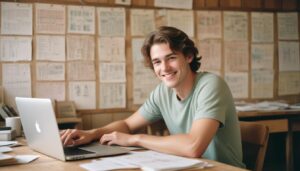Ensuring Emails are Well-Formatted and Easy to Read
When it comes to sending emails, it is crucial to ensure that they are well-formatted and easy to read. A poorly formatted email can often lead to confusion and misunderstandings, which can hinder effective communication. To avoid this, it is important to keep the email layout clean and organized. Start by using clear and concise subject lines that provide a quick overview of the email’s content.
To improve readability, break the email into short paragraphs and utilize bullet points or numbered lists when presenting multiple points or ideas. This helps to make the information more digestible and allows the recipient to quickly navigate the email. Additionally, consider using headers or subheadings to separate different sections or topics within the email. This helps to create a visual hierarchy and enables the reader to skim through the email effortlessly. By ensuring that emails are well-formatted and easy to read, you can increase the chances of your message being understood and appropriately responded to.
Adding a Professional and Polite Closing to Emails
When it comes to email etiquette, one important aspect that should not be overlooked is adding a professional and polite closing. A well-crafted closing leaves a positive impression and ensures that the message is clear and courteous. When composing your closing, it is essential to consider the context of your email and the relationship with the recipient. Whether you are emailing a colleague, a client, or a potential employer, a professional closing can help maintain a level of professionalism and respect in your communication.
To create a professional and polite closing, start by using a polite phrase such as “Sincerely,” “Best regards,” or “Thank you.” These phrases show your appreciation and respect towards the recipient. Adding your name at the end of the email is also crucial as it provides a personal touch and allows the recipient to identify you easily. Additionally, consider including your contact information, such as your phone number or email address, in case the recipient needs to get in touch with you directly. By following these simple guidelines, you can ensure that your email ends on a positive note and leaves a lasting impression of professionalism.
Proofreading and Double-Checking Before Hitting Send
In the fast-paced world of electronic communication, it can be incredibly easy to overlook simple yet crucial errors in our emails. However, taking the time to proofread and double-check our messages before hitting that “send” button can save us from potential embarrassment and misunderstandings. By thoroughly reviewing our emails for spelling mistakes, typos, grammatical errors, and formatting issues, we can ensure that our messages are clear, professional, and easy to understand.
When proofreading our emails, it is important to read them slowly and carefully, paying attention to every word and punctuation mark. This not only helps us catch any errors that may have slipped through initially but also allows us to review the overall structure and flow of our message. Additionally, it can be helpful to read our emails out loud, as this can often reveal any awkward phrasing or unclear sentences. By giving our emails this extra level of scrutiny, we can present ourselves in the best possible light and convey our thoughts with clarity and precision.
Why is proofreading and double-checking important before sending emails?
Proofreading and double-checking ensure that your emails are free from errors, improving professionalism and clarity in communication.
What should I focus on while proofreading emails?
While proofreading emails, pay attention to grammar, spelling, punctuation, and formatting to ensure your message is clear and error-free.
How can formatting affect the readability of an email?
Proper formatting, such as using paragraphs, bullet points, and headings, makes the email easier to read and understand, improving the overall effectiveness of your message.
Why is it important to have a professional and polite closing in emails?
A professional and polite closing helps to leave a positive impression on the recipient, showcasing professionalism and respect.
What elements should be included in a professional and polite closing?
A professional and polite closing should typically include a closing phrase, such as “Best regards” or “Sincerely,” followed by your name and contact information if necessary.
How can I ensure my emails are well-formatted and easy to read?
To ensure well-formatted and easy-to-read emails, use clear and concise language, keep paragraphs short, use bullet points or numbered lists when applicable, and break up information into sections or headings.
Is it necessary to double-check the content of an email before sending?
Yes, double-checking the content of an email is necessary to ensure accuracy, avoid misunderstandings, and maintain a professional image.
What are some common mistakes to watch out for while proofreading emails?
Common mistakes to watch out for while proofreading emails include typos, grammatical errors, incorrect or missing attachments, and inconsistent formatting.
How can I effectively proofread my emails?
To effectively proofread your emails, read them aloud to catch errors, use spelling and grammar checkers, take breaks between writing and proofreading, and ask a colleague or friend to review it for you.
Are there any tools or software available to assist with proofreading emails?
Yes, there are numerous tools and software available, such as Grammarly and Hemingway Editor, that can help identify and correct errors in your emails.