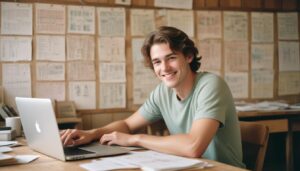CC (Carbon Copy) in Email: The Basics
CC (Carbon Copy) in email is a feature that allows users to send a copy of an email to additional recipients without the need for individual forwarding. When using CC, the original message is sent to the primary recipient, while the carbon copy is sent to others listed in the CC field. This can be especially helpful in situations where multiple individuals need to be kept informed or involved in a particular email conversation.
The CC feature is typically found in most email platforms, making it convenient and easily accessible for users. To include someone in the CC field, simply enter their email address in the designated space. It is worth noting that the recipients in the CC field can see who else has been CC’d on the email, thus promoting transparency and shared information. Whether it’s for collaboration, documentation, or general awareness purposes, CC in email is a useful tool for effectively communicating with multiple individuals simultaneously.
The Purpose of CC in Email
One of the purposes of CC in email is to keep multiple parties informed about a conversation or project. By including additional recipients in the CC field, it ensures that all relevant parties are aware of the ongoing communication. This can be particularly useful when multiple stakeholders need to be kept in the loop, such as team members, supervisors, or clients. CC allows for transparency and facilitates inclusivity in email communication, enabling everyone involved to stay updated on the progress and developments.
Another purpose of CC in email is to provide a reference or documentation for future correspondence. When certain individuals are copied in important conversations or decisions, it creates a record that can be referred back to if needed. By including relevant recipients in the CC field, important information is shared and documented, ensuring clarity and accountability. This can be helpful in situations where approvals, instructions, or instructions need to be archived for future reference.
When to Use CC in Email
When considering when to use CC in email, it is important to first understand its purpose. CC, which stands for “carbon copy,” is a way of including additional recipients in an email conversation. This can be useful in various scenarios. One common use case is when you want to keep someone informed about a particular discussion or decision, but they are not directly involved in the immediate conversation. By including them in the CC field, they can stay updated without being directly addressed in the email.
Another situation where using CC can be beneficial is when you want to maintain transparent communication among multiple parties. By including everyone in the email thread, all parties have access to the same information and can stay informed about any updates or changes. This can be particularly useful in project management or collaborative situations, where all team members need to have visibility into the ongoing discussions and progress.
In summary, CC can be used when you want to keep someone informed without directly addressing them in the email or when you want to promote transparency and collaboration among multiple recipients. However, it is essential to use CC judiciously to avoid overwhelming recipients with unnecessary emails or including individuals who may not need to be involved in the conversation.
The Difference between CC and BCC in Email
CC and BCC are two commonly used features in email that serve different purposes. The main difference between CC (carbon copy) and BCC (blind carbon copy) lies in the visibility of the recipients. When you CC someone in an email, all the recipients in the CC field can see who else has been copied. On the other hand, when you BCC someone, none of the other recipients, including those in the To and CC fields, are aware of the BCC recipient’s presence.
This difference in visibility has implications for privacy and confidentiality. By using CC, you are indicating to all the recipients that there are other people who are being included in the conversation. This allows for more transparency and encourages collaboration among the recipients. However, in some cases, you may want to maintain the privacy of certain recipients or avoid overcrowding the email thread. In such situations, using BCC can be a suitable approach as it allows you to include additional recipients without revealing their identity to others.
The Benefits of Using CC in Email
Using CC (carbon copy) in email can offer several benefits for communication and collaboration. Firstly, CC allows you to keep multiple parties informed about a particular conversation or topic. By including additional recipients in the CC field, you ensure that everyone remains on the same page and can contribute to the discussion, without the need for constant forwarding or separate emails. This can save time and minimize confusion, especially when multiple people need to stay updated or provide input on a project or decision.
Secondly, CC can foster transparency and accountability within a team or organization. When individuals are copied on relevant emails, they have visibility into the ongoing conversations and are aware of the information being exchanged. This can help eliminate misunderstandings, enhance collaboration, and ensure that everyone has access to critical updates or decisions. Additionally, by including key stakeholders in the CC field, you create a sense of responsibility among the recipients, as they are aware that others are aware of their involvement in the communication. This can promote timely responses and drive faster decision-making processes.
The Potential Drawbacks of Using CC in Email
One potential drawback of using CC in email is the potential for information overload. When you CC multiple recipients on an email, each person receives a copy of the message, leading to a cluttered inbox. This can make it difficult for recipients to prioritize and find important emails amidst the sea of clutter. Additionally, it can be time-consuming for individuals to sift through numerous CC emails, which may result in important information being overlooked or delayed.
Another drawback is the potential for misuse or mishandling of sensitive information. When you CC someone, you are essentially sharing the email thread, including any attachments or confidential information, with additional individuals. This can be risky, as not all recipients may have a need to know or handle sensitive information. Mistakenly including the wrong person in the CC field or failing to properly consider the recipients’ security clearance levels can lead to a breach of confidentiality or privacy concerns. Therefore, it is crucial to exercise caution and carefully consider who needs to be included in the CC field to mitigate these potential drawbacks.
Best Practices for Using CC in Email
CC (carbon copy) is a commonly used feature in email that allows you to include additional recipients in an email conversation. When using CC in email, it is important to follow a few best practices to ensure effective communication. Firstly, it is essential to determine whether each recipient needs to be included in the conversation. Including unnecessary parties can clutter their inboxes and create confusion. Remember, CC is intended primarily for informational purposes rather than direct involvement in the discussion. Therefore, it is advisable to use CC sparingly and only include individuals who truly need to be aware of the conversation.
Another best practice is to be transparent and notify all recipients that they have been CC’d. This ensures transparency and fosters a culture of open communication. People may feel left out or suspicious if they discover that they were unknowingly CC’d on an email. By explicitly informing them, you not only prevent misunderstandings but also respect their time and privacy. Moreover, it is considerate to c
larify the purpose of CC in the email body or subject line, so recipients understand why they are being included in the conversation. This helps everyone prioritize their attention and responses accordingly.
How to CC Someone in Email
When it comes to CCing someone in an email, there are a few simple steps you can follow. First, compose your email as you normally would, addressing it to the primary recipient. Once you have finished writing your email, locate the CC field in your email client. This is usually found near the “To” field or designated by a “CC” label. Click on the CC field and enter the email addresses of the additional recipients you wish to CC. Separate multiple email addresses with commas. Once you have entered all the necessary email addresses, click “Send” to deliver your email with the CC recipients included. It’s important to remember that CCing someone in an email means that they will receive a copy of the email along with the primary recipient(s), so choose your CC recipients carefully to avoid spamming or inundating others with unnecessary messages.
To ensure that your CC usage is effective and appropriate, follow some best practices. Firstly, consider if everyone in the CC field truly needs to be included in the conversation. Avoid sending unnecessary copies to individuals who may not contribute or benefit from the discussion. Additionally, keep in mind that including someone in the CC field can be seen as a form of courtesy or professionalism, so it is important to use it wisely and judiciously. Lastly, be mindful of any sensitive or confidential information included in the email, as the CC recipients will have access to it as well. Double-check the content of your email to ensure it is appropriate for all recipients.
Common Mistakes to Avoid When Using CC in Email
When using CC in email, there are some common mistakes that should be avoided to ensure effective communication. One of the biggest mistakes is adding too many recipients in the CC field. This can clutter up the email thread and make it difficult for everyone to follow the conversation. It is important to consider whether each person really needs to be copied on the email and if their presence will add value to the discussion. By being selective about who to CC, you can ensure that the right people are included and prevent overwhelming others with unnecessary emails.
Another mistake to avoid is not double-checking the email addresses before hitting the send button. It is easy to mistakenly select the wrong recipient or forget to include someone who needs to be copied. This can lead to confusion and misunderstandings, especially if sensitive information is being shared. Taking a moment to review the recipients in the CC field can help prevent any embarrassing or harmful situations. Additionally, it is important to be mindful of accidentally replying to all when responding to a CC email, as this can result in unintended disclosure of information to a larger group. Double-checking all recipients and being cautious with the reply all function can help prevent unnecessary complications.
Alternatives to Using CC in Email
Instead of relying solely on CC (Carbon Copy) in email, there are several alternatives you can explore to effectively communicate and share information. One alternative is using distribution lists or groups. These allow you to create a single email address or contact group that includes multiple recipients, making it easier to send a message to a specific group of people without manually entering each individual’s email address.
Another alternative is using collaboration and project management tools. These tools provide a platform for team members to collaborate, share documents, and communicate effectively without the need for constant email exchanges. Platforms like Microsoft Teams, Slack, or Trello offer features such as chat functionalities, file sharing, and task assignments, making it simple to involve the relevant team members and keep everyone informed.
By exploring these alternatives to using CC in email, you can streamline communication, enhance collaboration, and reduce the clutter in your inbox. Additionally, these alternatives may help prevent miscommunication, simplify information sharing, and improve productivity within teams.
What is CC in email?
CC stands for “Carbon Copy” in email. It is a feature that allows you to send a copy of an email to additional recipients.
What is the purpose of CC in email?
The purpose of CC in email is to keep others informed about the contents of the email. It allows you to include recipients who are not directly involved in the conversation but may need to be aware of it.
When should I use CC in email?
You should use CC in email when you want to keep multiple recipients informed about the conversation or when you need to include someone for reference purposes without directly involving them in the discussion.
What is the difference between CC and BCC in email?
CC (Carbon Copy) is visible to all the recipients in the email, while BCC (Blind Carbon Copy) hides the email addresses of BCC recipients from other recipients. BCC is useful when you want to keep the recipients’ identities private.
What are the benefits of using CC in email?
The benefits of using CC in email include keeping relevant parties informed, facilitating collaboration, and maintaining transparency in communication.
What are the potential drawbacks of using CC in email?
Some potential drawbacks of using CC in email include cluttered inboxes, misinterpretation of information, and privacy concerns if sensitive information is shared with unintended recipients.
What are the best practices for using CC in email?
Best practices for using CC in email include using it sparingly, considering whether the recipients need to be included, being mindful of privacy and security, and using clear and concise subject lines.
How do I CC someone in email?
To CC someone in email, you can usually find a “CC” field or option in your email client. Enter the email addresses of the recipients you want to CC in that field.
What are some common mistakes to avoid when using CC in email?
Common mistakes to avoid when using CC in email include accidentally hitting “Reply All” instead of “Reply,” forgetting to remove irrelevant recipients, and not double-checking the recipients before sending sensitive information.
What are some alternatives to using CC in email?
Alternatives to using CC in email include forwarding the email, using collaborative platforms, such as project management tools or shared documents, or scheduling meetings and discussions to ensure all relevant parties are involved.